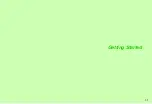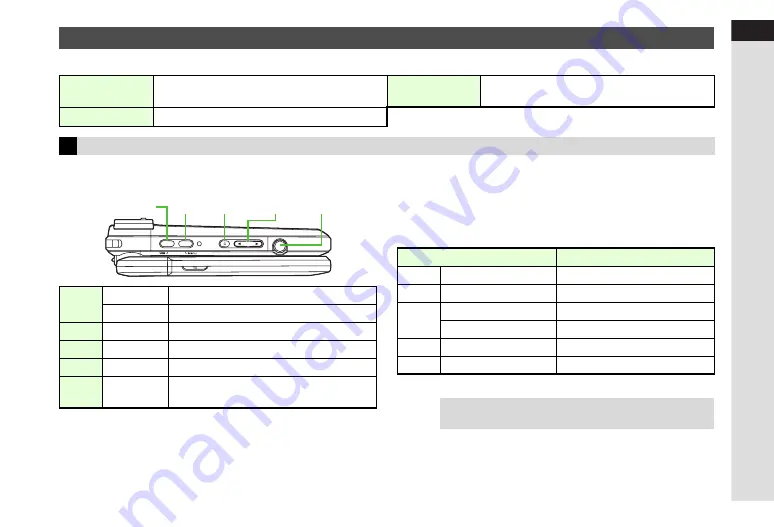
1-13
1
Getting Star
ted
When multiple functions are assigned to a key, the function activated varies by key press method.
When handset is in Viewer position, use
h
,
s
,
3
,
u
,
L
or
M
to operate handset.
C
In Standby
C
During Operations
Use Side Keys to execute corresponding keypad functions
indicated below (except during calls, incoming calls, or while
mobile camera or S! Application is active).
*
Depends on content.
Key Press Methods
Press
Single soft press (basic key press method)
Full Press
(
h
only)
Half press to focus lens then full press to capture
an image
Long Press
Press and hold
Side Key Assignments (Viewer)
h
Long Press
Activate mobile camera
Press
Open Main Menu
s
Press
Open Messaging menu
3
Long Press
Illuminate Pen Light
u
Press
Open Circle Talk member list
L
M
Press
Adjust Earpiece Volume
3
LM
s
u
h
Viewer Position
Clamshell Open
h
Press
b
s
Press
N
3
Long Press
g
Press
i
M
Press
C
or
B
*
L
Press
D
or
A
*
Tip
H
^
Use the corresponding keys in Viewer position.
^
For mobile camera key assignments, see
Содержание 910SH
Страница 30: ...1 1 Getting Started...
Страница 59: ...2 1 Basic Handset Operations...
Страница 79: ...3 1 Text Entry...
Страница 93: ...4 1 Phone Book...
Страница 112: ...5 1 Video Call...
Страница 120: ...6 1 Camera...
Страница 144: ...7 1 Media Player...
Страница 164: ...8 1 Managing Files Data Folder...
Страница 189: ...9 1 Additional Settings...
Страница 218: ...10 1 Connectivity...
Страница 233: ...11 1 Tools...
Страница 259: ...12 1 Optional Services...
Страница 269: ...13 1 Messaging...
Страница 307: ...14 1 Yahoo Keitai...
Страница 329: ...15 1 S Applications...
Страница 339: ...16 1 S FeliCa Japanese Only...
Страница 347: ...17 1 Entertainment...
Страница 355: ...18 1 Communication...
Страница 375: ...19 1 Appendix...