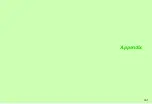18-16
18
Comm
unication
1
While handset is ringing/
vibrating, press
u
,
f
or
N
Circle Talk starts.
C
To take the floor, see
.
2
Press
g
to exit
Floor counts appear and handset returns
to Standby.
Follow these steps before starting Circle Talk or during
Circle Talk.
1
Press
N
x
2
Select
Add Member
and press
b
3
From Hot Status Member List
1
Select
Members List
and press
b
2
Select a member or Group
From Circle Talk Member List
1
Select
C/T Members List
and press
b
^
Only available during Circle Talk.
2
Select a member or Group
From Phone Book
1
Select
Phone Book
and press
b
2
Select an entry
C
For entries with multiple numbers, press
b
A
Select
one
Direct Entry
1
Select
Enter Phone Number
and press
b
2
Enter a phone number
4
Press
b
Selected member, Group or number is added.
^
To add more participants, repeat Steps 1 - 4.
Accepting a Circle Talk Request
Note
H
To always accept Circle Talk requests automatically, set
Circle Talk availability (see
) to
Auto Join
. If
Join
NG
is set, Circle Talk requests are always rejected.
Adding/Cancelling Participants
Adding Participants
Содержание 910SH
Страница 30: ...1 1 Getting Started...
Страница 59: ...2 1 Basic Handset Operations...
Страница 79: ...3 1 Text Entry...
Страница 93: ...4 1 Phone Book...
Страница 112: ...5 1 Video Call...
Страница 120: ...6 1 Camera...
Страница 144: ...7 1 Media Player...
Страница 164: ...8 1 Managing Files Data Folder...
Страница 189: ...9 1 Additional Settings...
Страница 218: ...10 1 Connectivity...
Страница 233: ...11 1 Tools...
Страница 259: ...12 1 Optional Services...
Страница 269: ...13 1 Messaging...
Страница 307: ...14 1 Yahoo Keitai...
Страница 329: ...15 1 S Applications...
Страница 339: ...16 1 S FeliCa Japanese Only...
Страница 347: ...17 1 Entertainment...
Страница 355: ...18 1 Communication...
Страница 375: ...19 1 Appendix...