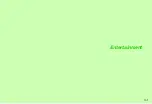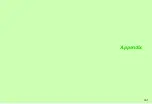18-7
18
Comm
unication
Save members via Request Memo.
When a request arrives,
Accept the registration request
from XX
(handset number)
?
appears. Accept or reject it.
1
Accepting
1
Choose
Yes
and press
b
Acceptance Memo is sent and the number is saved to Hot
Status member list.
Rejecting
1
Choose
No
and press
b
Abstention Memo is sent; number is not saved to Hot
Status member list.
1
Use
F
to select a Group, then
E
to select a
member
2
Press
b
Member status details appear.
C
Window Description: see
Adding from Request Memo
Auto Reject
C
Abstention Memo is sent automatically when:
^
Handset fails to respond within two hours
^
Thirty members are already saved in total
Note
H
^
Once rejected, the same number cannot be added to
member list for 24 hours.
^
Request Memo arrives again when the requesting party
fails to receive Abstention Memo within 24 hours.
Opening Member Status Details
Main Menu
H
Communication
A
Hot Status
Содержание 910SH
Страница 30: ...1 1 Getting Started...
Страница 59: ...2 1 Basic Handset Operations...
Страница 79: ...3 1 Text Entry...
Страница 93: ...4 1 Phone Book...
Страница 112: ...5 1 Video Call...
Страница 120: ...6 1 Camera...
Страница 144: ...7 1 Media Player...
Страница 164: ...8 1 Managing Files Data Folder...
Страница 189: ...9 1 Additional Settings...
Страница 218: ...10 1 Connectivity...
Страница 233: ...11 1 Tools...
Страница 259: ...12 1 Optional Services...
Страница 269: ...13 1 Messaging...
Страница 307: ...14 1 Yahoo Keitai...
Страница 329: ...15 1 S Applications...
Страница 339: ...16 1 S FeliCa Japanese Only...
Страница 347: ...17 1 Entertainment...
Страница 355: ...18 1 Communication...
Страница 375: ...19 1 Appendix...