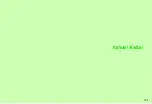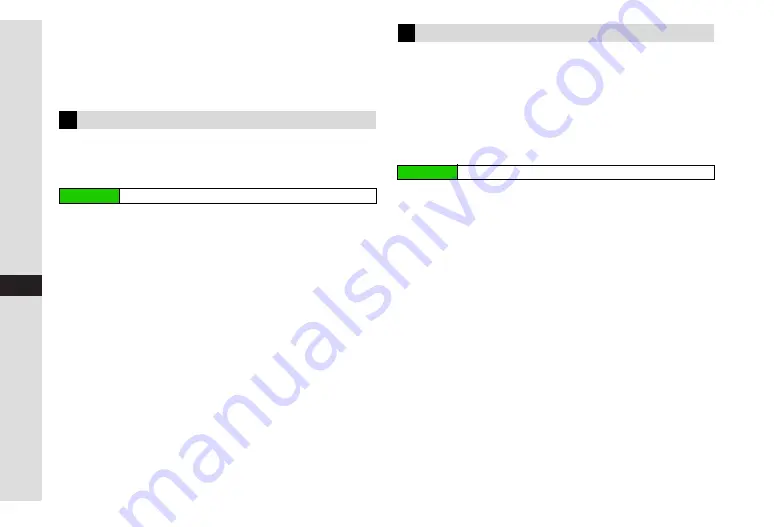
13-32
13
Messa
ging
3
Select
Rename
and press
b
C
To select a Secret folder, see
"Unlock Temporarily" or
"Cancel Secret".
4
Enter name and press
b
^
Enter up to 20 characters.
Protected or incoming linked messages cannot be moved.
To move files to a Secret folder, unlock temporarily or cancel
Secret beforehand.
1
Select
Received Msg.
or
Sent Messages
and
press
b
2
Select a folder and press
b
C
To select a Secret folder, see
"Unlock Temporarily" or
"Cancel Secret".
3
Moving a Message
1
Select a message and press
N
x
Moving Multiple Messages
1
Select messages (perform from Step 2 in
"Selecting Multiple Messages" on P.13-25)
and press
N
x
^
Skip ahead to Step 5.
4
Select
Advanced
and press
b
5
Select
Move to Folder
and press
b
6
Select a folder and press
b
Set keys (sender/recipient, S! Mail subject or SMS message
text string) by folder to sort received/sent messages
automatically.
^
Specify up to 20 keys for each folder including Spam Folder
"Anti Spam Measures").
^
Keys in folders with smaller numbers have higher priority.
^
Settings apply to newly received or sent messages.
1
Select
Received Msg.
or
Sent Messages
and
press
b
2
Select a folder (My Folder or Spam Folder) and
press
N
x
C
To select a Secret folder, see
"Unlock Temporarily" or
"Cancel Secret".
3
Select
My Folders
and press
b
4
Select a blank entry and press
b
C
To delete entries, select one
A
Press
N
x
A
Select
Delete
or
Clear All
A
Press
b
A
Choose
Yes
A
Press
b
Moving Messages
Main Menu
H
Messaging
Setting Auto Sort Keys
Main Menu
H
Messaging
Содержание 910SH
Страница 30: ...1 1 Getting Started...
Страница 59: ...2 1 Basic Handset Operations...
Страница 79: ...3 1 Text Entry...
Страница 93: ...4 1 Phone Book...
Страница 112: ...5 1 Video Call...
Страница 120: ...6 1 Camera...
Страница 144: ...7 1 Media Player...
Страница 164: ...8 1 Managing Files Data Folder...
Страница 189: ...9 1 Additional Settings...
Страница 218: ...10 1 Connectivity...
Страница 233: ...11 1 Tools...
Страница 259: ...12 1 Optional Services...
Страница 269: ...13 1 Messaging...
Страница 307: ...14 1 Yahoo Keitai...
Страница 329: ...15 1 S Applications...
Страница 339: ...16 1 S FeliCa Japanese Only...
Страница 347: ...17 1 Entertainment...
Страница 355: ...18 1 Communication...
Страница 375: ...19 1 Appendix...