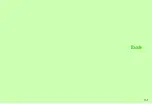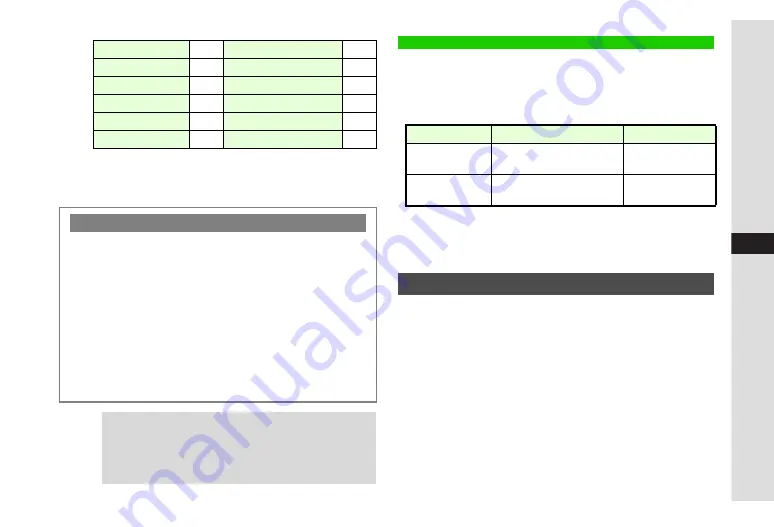
11-15
11
T
ools
C
To copy the result, press
N
x
A
Select
Copy
A
Press
b
1
While
0
appears, press to return to Tools 1 menu.
2
Press
N
x
and select
%
.
2
Press
g
to exit
Use Microphone to record short voice memos and save files
on handset or Memory Card; record and save longer
recordings on Memory Card.
^
Modes:
1
Specify storage media before recording, or set handset to ask each
time; when set to ask, always record with Memory Card inserted.
2
Insert Memory Card to record in Extended Voice mode.
^
For Message
is set by default.
^
When battery is low, Voice Recorder does not activate. If
battery runs low while recording in Extended Voice mode,
Battery low. Please connect to charger!
appears and Voice
Recorder shuts off.
^
Conversations during calls cannot be recorded.
^
If incompatible microphone is connected, recording may fail.
+ (Add)
B
CM (Clear Memory)
j
- (Subtract)
A
RM (Recall Memory)
f
x (Multiply)
C
M+ (Add Memory)
M
1
÷ (Divide)
D
. (Decimal)
q
= (Equal)
b
+/- (Switch)
p
C
.
CE (Clear)
i
% (Percent)
N
2
Money Converter
C
To change exchange rate, open Calculator and follow these steps.
Press
N
x
A
Select
Money Converter
A
Press
b
A
Select
Exchange Rate
A
Press
b
A
Select
Domestic
or
Foreign
A
Press
b
A
Enter
rate
A
Press
b
^
Exchange rate is
1
for both conversions by default.
C
To convert foreign currencies, follow these steps.
Enter amount of money and press
N
x
A
Select
Money Converter
A
Press
b
A
Select
to
Domestic
or
to Foreign
A
Press
b
^
Conversion is based on the preset exchange rate.
Tip
H
^
Entered numbers, results and numbers saved in Memory
are not affected by incoming calls. End the call to return.
^
Clear Memory before starting Memory calculations.
^
Numbers saved in Memory remain even if Calculator is
closed, but are cleared when handset power is turned off.
Voice Recorder
Recording Time
Storage Media
For Message
Up to three minutes
(attachable to S! Mail)
Handset or
Memory Card
1
Extended Voice
Up to 99 hours 59 minutes
59 seconds
Memory Card
2
Preparation
Содержание 910SH
Страница 30: ...1 1 Getting Started...
Страница 59: ...2 1 Basic Handset Operations...
Страница 79: ...3 1 Text Entry...
Страница 93: ...4 1 Phone Book...
Страница 112: ...5 1 Video Call...
Страница 120: ...6 1 Camera...
Страница 144: ...7 1 Media Player...
Страница 164: ...8 1 Managing Files Data Folder...
Страница 189: ...9 1 Additional Settings...
Страница 218: ...10 1 Connectivity...
Страница 233: ...11 1 Tools...
Страница 259: ...12 1 Optional Services...
Страница 269: ...13 1 Messaging...
Страница 307: ...14 1 Yahoo Keitai...
Страница 329: ...15 1 S Applications...
Страница 339: ...16 1 S FeliCa Japanese Only...
Страница 347: ...17 1 Entertainment...
Страница 355: ...18 1 Communication...
Страница 375: ...19 1 Appendix...