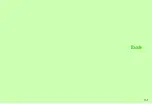11-12
11
T
ools
Follow these steps after Step 2 on
. After each
setting, Alarm settings window returns. Complete other
settings.
K
Alert 1
Preset Sounds
Select
Assign Tone/Video:
A
Press
b
A
Select
Preset
Sounds
A
Press
b
A
Select a tone
A
Press
b
C
To play tones, select one and press
N
L
.
B
Press
N
C
to stop.
Data Folder Files
Select
Assign Tone/Video:
A
Press
b
A
Select
Ring Songs·Tones
,
Music
,
Videos
or
Flash
#
Ringtones
A
Press
b
A
Select a file
A
Press
b
C
To play files, select one and press
M
L
.
B
Press
i
to stop.
Select
Assign Tone/Video:
A
Press
b
A
Select
Custom Screen
A
Press
b
C
To play files, select Custom Screen and press
N
L
.
B
Press
N
C
to stop.
^
Custom Screen
is selectable when compatible Custom
Screen is active.
Stopping Alarm
C
Press
M
C
,
g
or
i
.
^
Alarm activates only when handset is on at Alarm Time.
Snooze
C
When Snooze (see
) is set, Alarm repeats at the set
interval.
^
Accept incoming calls. End the call to reactivate Snooze.
^
If other Alarm Time arrives while Snoozing, the other Alarm
is activated only after Snooze is cancelled.
C
To cancel Snooze, follow these steps while Alarm is activated
or Snoozing.
Press
M
C
,
g
or
i
A
Choose
Yes
A
Press
b
^
Snooze is cancelled automatically 60 minutes after initial
Alarm Time.
Tip
H
^
If Alarm Time arrives during a call or while recording
video, no tone will sound. End the call or exit mobile
camera to reactivate Alarm.
^
In Manner mode, volume depends on
For Manner
Mode
setting (
Silent
by default).
^
Active Alarm stops for incoming calls. Information
window opens after the call ends.
Alarm Options
Assign
Tone/Video
Set a tone/video to sound/play at Alarm Time
Custom
Screen
Set Custom Screen tone/video to sound/play
at Alarm Time
Содержание 910SH
Страница 30: ...1 1 Getting Started...
Страница 59: ...2 1 Basic Handset Operations...
Страница 79: ...3 1 Text Entry...
Страница 93: ...4 1 Phone Book...
Страница 112: ...5 1 Video Call...
Страница 120: ...6 1 Camera...
Страница 144: ...7 1 Media Player...
Страница 164: ...8 1 Managing Files Data Folder...
Страница 189: ...9 1 Additional Settings...
Страница 218: ...10 1 Connectivity...
Страница 233: ...11 1 Tools...
Страница 259: ...12 1 Optional Services...
Страница 269: ...13 1 Messaging...
Страница 307: ...14 1 Yahoo Keitai...
Страница 329: ...15 1 S Applications...
Страница 339: ...16 1 S FeliCa Japanese Only...
Страница 347: ...17 1 Entertainment...
Страница 355: ...18 1 Communication...
Страница 375: ...19 1 Appendix...