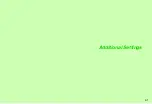9-6
9
Ad
ditional Settings
Access shortcut icons, view Live Monitor news (see
) or monitor Hot Status members (see
) in
Standby; open Standby Window in Shortcut, Headline or
Communication mode.
C
Window Description (Shortcut Mode)
C
Window Description (Headline Mode)
C
Window Description (Communication Mode)
^
Subscription and member or content registration required to
) or Hot Status (see
^
Standby Window opens in Shortcut mode (see left) by default.
1
Press
C
Standby Window opens in last used mode.
2
Use
G
to select an item and press
b
Shortcut target, news or member status appears.
C
Press
g
to exit.
Standby Window (Japanese Only)
Icon Panel
Shortcut Area
•
Save up to six shortcuts/Bookmarks.
•
Monitor up to five Hot Status members.
Member Area
News Area
News List
Tip
H
For more about icons and information in Headline/
Communication mode, see
Toggle Modes
C
Press
M
.
My Status
Circle Talk Availability
Mail Availability
Call Availability
Image
Hot Status Member List
Содержание 910SH
Страница 30: ...1 1 Getting Started...
Страница 59: ...2 1 Basic Handset Operations...
Страница 79: ...3 1 Text Entry...
Страница 93: ...4 1 Phone Book...
Страница 112: ...5 1 Video Call...
Страница 120: ...6 1 Camera...
Страница 144: ...7 1 Media Player...
Страница 164: ...8 1 Managing Files Data Folder...
Страница 189: ...9 1 Additional Settings...
Страница 218: ...10 1 Connectivity...
Страница 233: ...11 1 Tools...
Страница 259: ...12 1 Optional Services...
Страница 269: ...13 1 Messaging...
Страница 307: ...14 1 Yahoo Keitai...
Страница 329: ...15 1 S Applications...
Страница 339: ...16 1 S FeliCa Japanese Only...
Страница 347: ...17 1 Entertainment...
Страница 355: ...18 1 Communication...
Страница 375: ...19 1 Appendix...