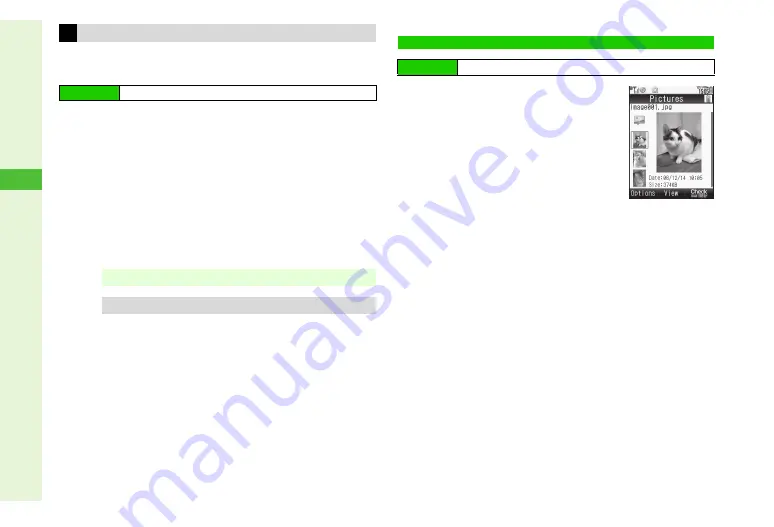
8-4
8
Mana
ging Files (Data Folder)
Sort files by name, date, size, type or Content Key status.
Select
Unsorted
to list files randomly.
1
Select a folder and press
b
C
To open a created sub folder or a sub folder in DCIM, select it
A
Press
b
2
Press
N
x
^
Select a folder other than S! Appli or Lifestyle-appli.
^
If
Download
icon is highlighted in file list, skip ahead to Step 4.
3
Select
Manage Items
and press
b
4
Select
Sort
and press
b
5
Select a method and press
b
1
Select a folder and press
b
File list appears.
C
To switch between handset and
Memory Card, press
N
x
A
Select
Change to Phone
or
Change
to Memory Card
A
Press
b
C
To open a created sub folder or a sub
folder in DCIM, select it
A
Press
b
2
Select a file and press
b
The content plays or appears.
C
Press
b
to zoom in. (Press repeatedly to zoom in more.)
B
To zoom out, press
i
.
C
Press
C
(up) or
D
(down) to adjust volume.
C
To switch sound file name display, select a file
A
Press
N
x
A
Select
Item Displayed
A
Press
b
A
Select
File Name
or
Title
(default)
A
Press
b
3
Press
i
to return to file list
^
Press
i
twice to return to file list from zoomed view.
^
From file list, press
i
to return to Data Folder.
Sorting Files
Main Menu
H
Data Folder
Note
H
It may take a while to sort many files.
Tip
H
To reverse the order, sort by the same method again.
Opening Files
Main Menu
H
Data Folder
File List (Pictures)
Содержание 910SH
Страница 30: ...1 1 Getting Started...
Страница 59: ...2 1 Basic Handset Operations...
Страница 79: ...3 1 Text Entry...
Страница 93: ...4 1 Phone Book...
Страница 112: ...5 1 Video Call...
Страница 120: ...6 1 Camera...
Страница 144: ...7 1 Media Player...
Страница 164: ...8 1 Managing Files Data Folder...
Страница 189: ...9 1 Additional Settings...
Страница 218: ...10 1 Connectivity...
Страница 233: ...11 1 Tools...
Страница 259: ...12 1 Optional Services...
Страница 269: ...13 1 Messaging...
Страница 307: ...14 1 Yahoo Keitai...
Страница 329: ...15 1 S Applications...
Страница 339: ...16 1 S FeliCa Japanese Only...
Страница 347: ...17 1 Entertainment...
Страница 355: ...18 1 Communication...
Страница 375: ...19 1 Appendix...






























