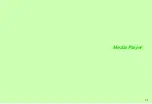6-21
6
Camera
*
Available when Record Time/Size is SubQCIF or QCIF.
K
Original Size
Press
s
or
N
x
A
Select
Display Size
A
Press
h
or
b
A
Select
Original Size
or
Enlarge
A
Press
h
or
b
*
Available for External Camera.
K
Enable
Press
s
or
N
x
A
Select
Settings
A
Press
h
or
b
A
Select
Optical Zoom
A
Press
h
or
b
A
Select
Enable
or
Disable
A
Press
h
or
b
^
See
for more about Optical Zoom.
^
Exiting Video Camera or switching from Video to Photo
Camera returns Video Optical Zoom to default setting.
K
0 (standard)
Photo Camera
Press
s
or
N
x
A
Select
Shooting Settings
A
Press
h
or
b
A
Select
Exposure
A
Press
h
or
b
A
Use
L
,
M
or
F
to adjust level
Video Camera
Press
s
or
N
x
A
Select
Exposure
A
Press
h
or
b
A
Use
L
,
M
or
F
to adjust level
^
Exposure setting returns to default upon exiting Photo Camera/
Video Camera or switching between Internal Camera and
External Camera (see
^
Exposure slider disappears after a few seconds of inactivity.
*
Available for External Camera.
K
Automatic
Press
s
or
N
x
A
Select
Shooting
Settings
A
Press
h
or
b
A
Select
White Balance
A
Press
h
or
b
A
Select a mode
A
Press
h
or
b
^
If
Automatic
does not yield a suitable image in existing light,
select a mode to suit lighting conditions and try again.
Display Size
Change Viewfinder size for video
Photo Camera
#
Video Camera
!
*
Optical Zoom
Enable or disable 3x Optical Zoom
Photo Camera
!
*
Video Camera
!
*
Image Settings
Exposure
Adjust brightness for still images and video
Photo Camera
!
Video Camera
!
White Balance
Select a mode to suit lighting conditions to
adjust colour balance
Photo Camera
!
*
Video Camera
#
Automatic
Automatic adjustment
Sunlight
Best for outdoors on a clear day
Shade
Best for outdoors on a cloudy day/in shade
Electric Bulb
Best for indoors in incandescent lighting
Fluorescent
Best for indoors in fluorescent light
Note
H
To select a White Balance mode, Scene must be set to
Automatic
and Shake Reducing to
Off
.
Содержание 910SH
Страница 30: ...1 1 Getting Started...
Страница 59: ...2 1 Basic Handset Operations...
Страница 79: ...3 1 Text Entry...
Страница 93: ...4 1 Phone Book...
Страница 112: ...5 1 Video Call...
Страница 120: ...6 1 Camera...
Страница 144: ...7 1 Media Player...
Страница 164: ...8 1 Managing Files Data Folder...
Страница 189: ...9 1 Additional Settings...
Страница 218: ...10 1 Connectivity...
Страница 233: ...11 1 Tools...
Страница 259: ...12 1 Optional Services...
Страница 269: ...13 1 Messaging...
Страница 307: ...14 1 Yahoo Keitai...
Страница 329: ...15 1 S Applications...
Страница 339: ...16 1 S FeliCa Japanese Only...
Страница 347: ...17 1 Entertainment...
Страница 355: ...18 1 Communication...
Страница 375: ...19 1 Appendix...