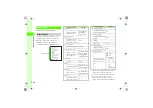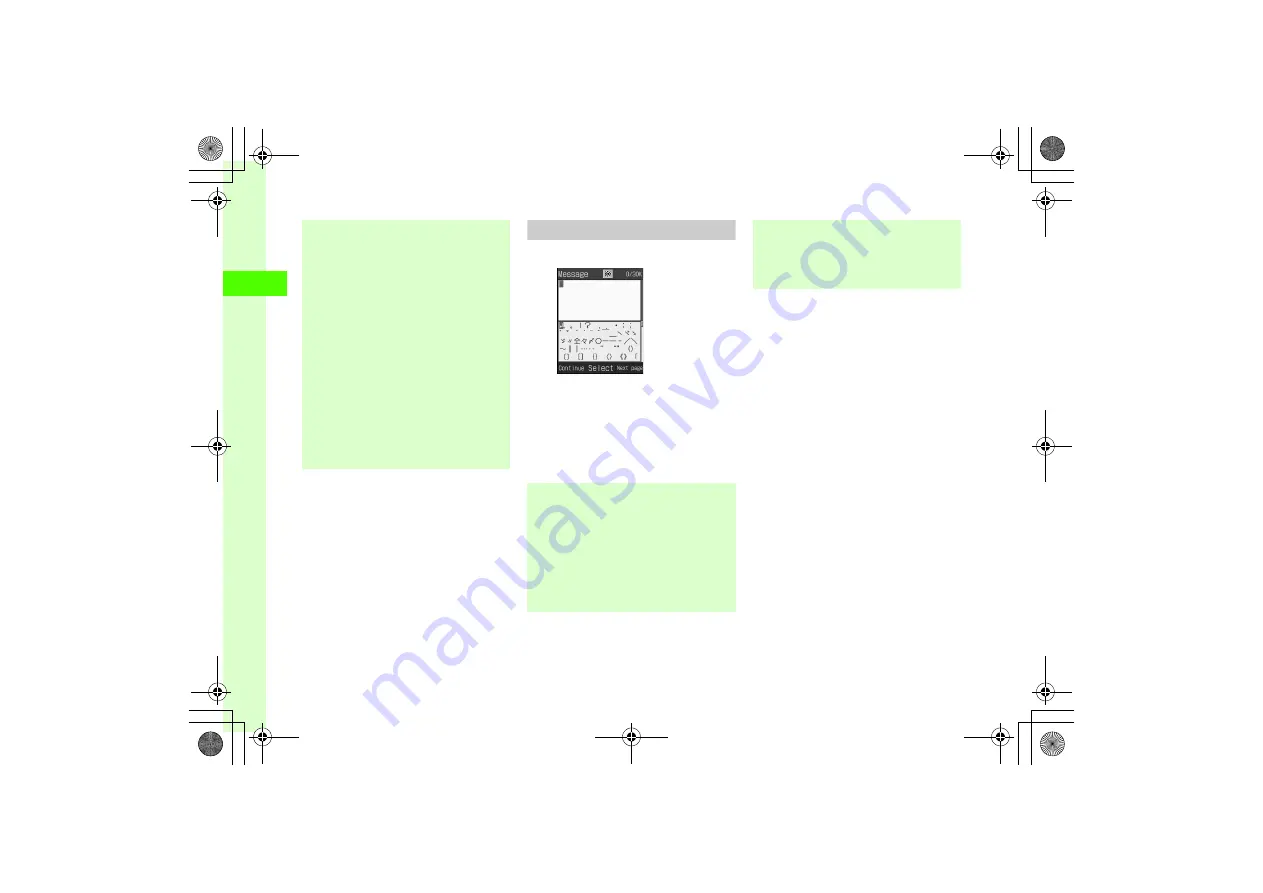
2-12
2
Ba
sic
Op
er
a
tio
ns
Symbols
a
In text entry window,
#
●
Press
#
or
o
until the target symbol
appears.
b
Highlight target character in
Suggestions
→
c
(Select)
●
To enter symbols continuously, press
w
(Continue) instead of
c
(Select).
●
After entering hiragana, press
*
to add
゛
or
゜
.
●
After entering katakana or roman letters, press
i
to toggle kana size or case.
●
Press
x
to cancel a misentry.
●
If you over-toggle target character, press
t
to
toggle in reverse.
●
To enter same character continuously, press
r
to move the cursor to the right.
●
In Kanji/Kana entry mode, enter characters and
press
o
(EngNum
カナ
) to toggle katakana/
alphanumerics/numbers entry mode.
Example: Enter "
くも
" and press
o
(EngNum
カ
ナ
).
クモ
, C, or 22277777 appears in
Suggestions.
●
Once entered double-byte symbols remain in
history and appear in Suggestions at first. Press
#
to toggle Suggestions: double-byte symbol
logs
→
double-byte symbols
→
single-byte
symbols. In single-byte katakana, single-byte
alphanumerics, single-byte numbers or Hangul
entry mode, Suggestions appear: double-byte logs
→
single-byte symbols
→
double-byte symbols.
●
In Kanji/Kana entry mode, enter characters and press
w
(Convert) to convert to symbols.
Example: Enter "
てん
" and press
w
(Convert),
・
or
…
appear among Suggestions.