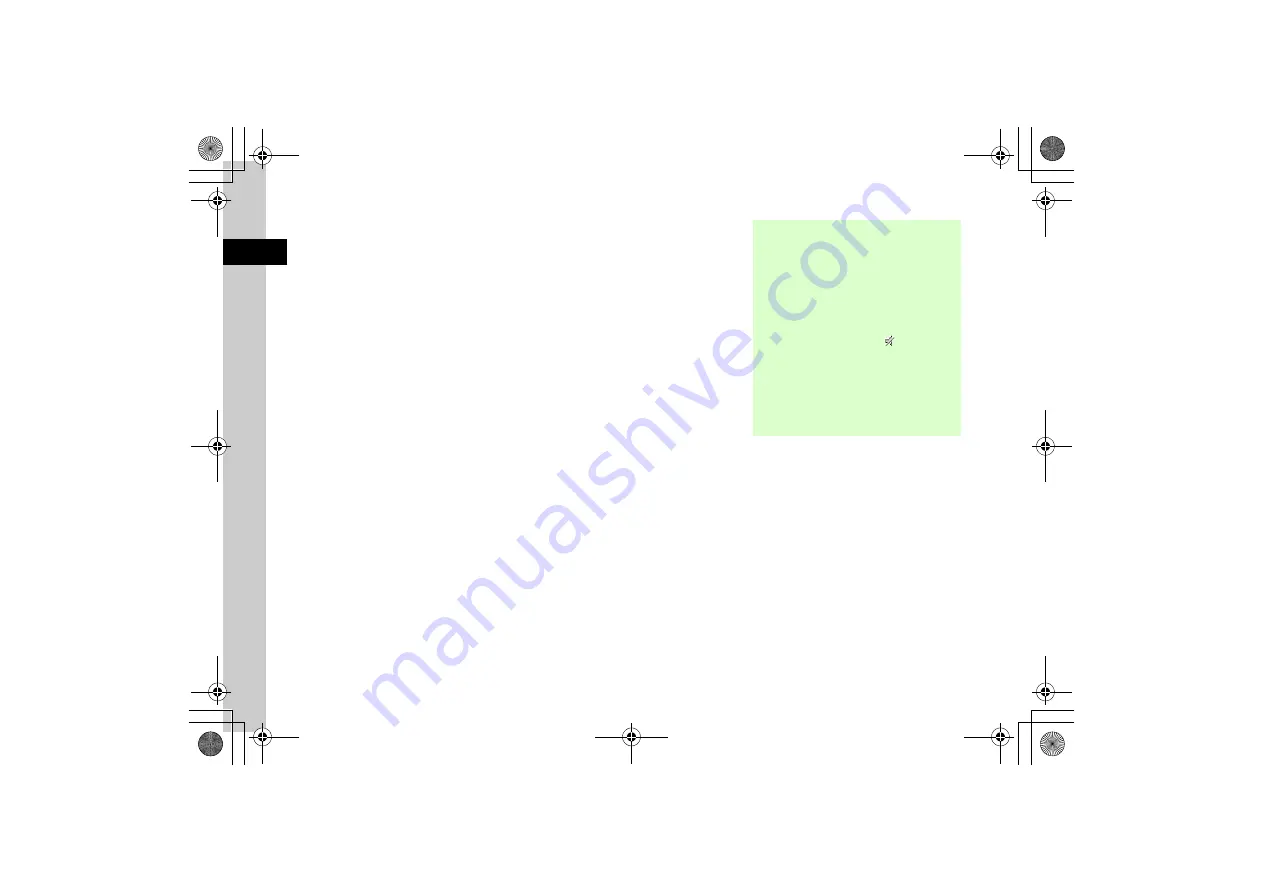
1
1-12
Ge
tting Sta
rted
■
To set ringtone for Voice Call,
Video Call, or S! Circle Talk
Ringtone
→
Voice call
,
Video call,
or
S! Circle Talk
→
Select a file
location
→
Highlight a file
→
w
(Play)
→
o
(Select)
■
To set other ringtones
Ringtone
→
Message
,
S! Friend's
Status
,
Missed call notification
,
S! Quick News
, or
Delivery report
→
Assign tone
→
Select a file
location
→
Highlight a file
→
w
(Play)
→
o
(Select)
■
To set message ringtone
duration
Ringtone
→
Message
,
S! Friend's
Status
,
Missed call notification
,
S! Quick News
, or
Delivery report
→
Duration
→
Enter a time
■
To set Vibration
Vibration
→
Select item to set
→
Off
or
Pattern 1
to
Pattern 5
→
w
(Play)
→
c
(Select)
■
To set Keypad tones
Phone sounds
→
Keypad tones
→
Beep
,
Xylophone
, or
Off
■
To set System sounds for S!
Circle Talk
Phone sounds
→
S! Circle Talk
→
Animal
,
Bird
,
Fantasy
,
Game
,
Joke
,
Xylophone
, or
P1
→
w
(Play)
→
c
(Select)
■
To set System sounds
Phone sounds
→
System sounds
→
Check item to set
→
w
(Save)
■
To set External light
External light
→
Incoming
or
Notification
→
Select an item
→
On
or
Off
●
For details on items, see Mode Settings
(
●
If
Ringtone reducer
is
On
, ringtone volume is
reduced to Level 1 for the first two seconds,
regardless of Ringtone volume set for Voice/Video
Call.
●
Use
n
/
b
to adjust ringtone volume while 820SC
rings.
●
To mute Voice/Video Call or Message tones, set
Volume
and
Vibration
to
Off
.
appears.
●
Open
Sounds & Alerts
to change sounds for
Normal mode. Settings cannot be changed for
other modes.
●
Open
Manner mode settings
to change Manner
settings.






























