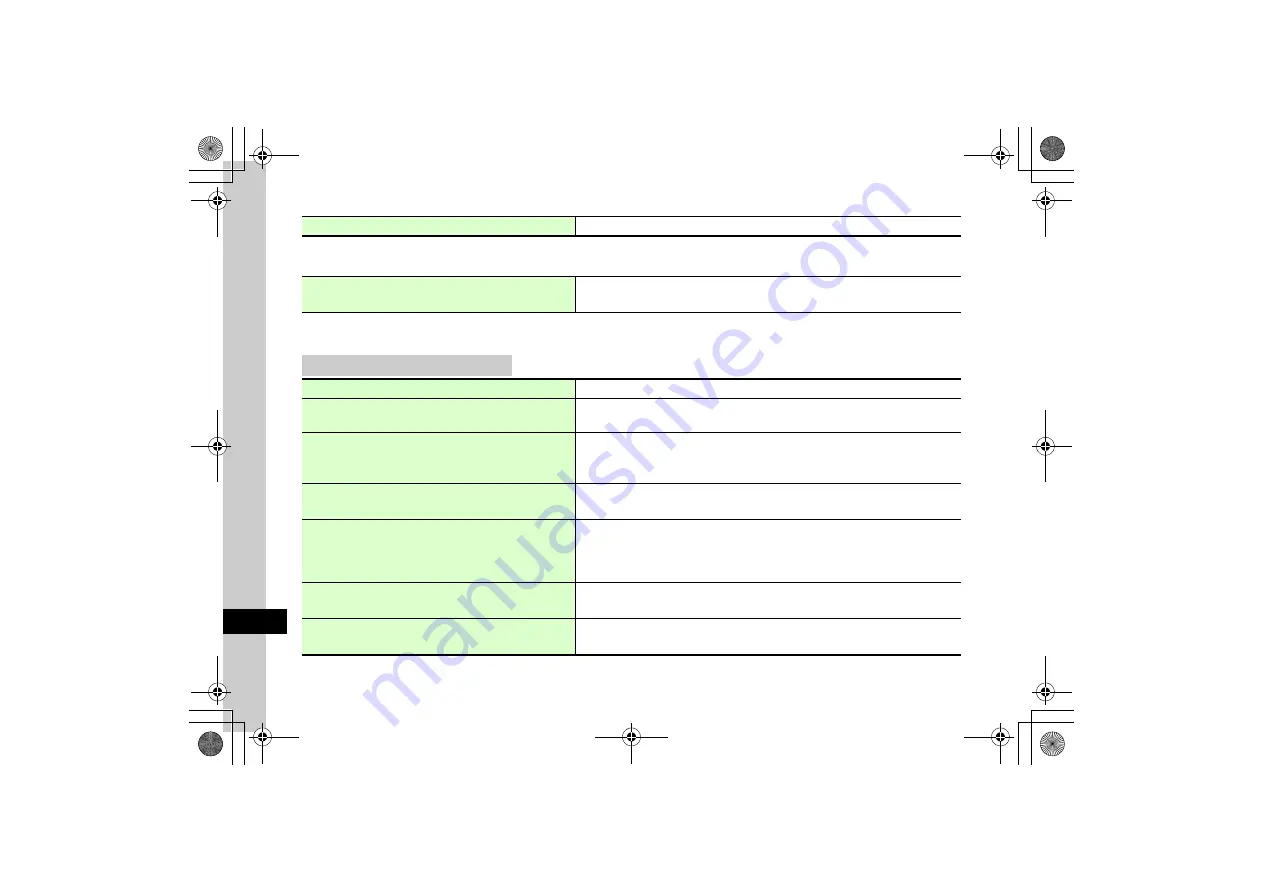
13
H
a
nd
set C
u
stomizatio
n
13-26
Mode Settings
k
c
→
Settings
→
Mode settings
Connectivity Settings
Bluetooth
®
k
c
→
Settings
→
Connectivity
→
Bluetooth
Adjust Earpiece volume
Hearing volume
→
Use
s
to adjust volume
→
c
(Select)
Change mode
Normal
,
Manner
,
Drive
,
Meeting
, or
Outdoor
●
To change settings for each mode, highlight a mode, press
w
(Edit) and set each item.
Activate or cancel Bluetooth
®
functions
o
Off
Bluetooth On/Off
→
On
or
Off
Search for a new Bluetooth
®
device
Search for devices
→
Search new devices
→
Select device
→
Enter Authorization Code (4 to
16 digits)
→
c
(OK)
→
Enter same code on device within 30 seconds
Reference connected device files
Paired devices
→
Select device
→
Enter Authorization Code on device
●
To receive referred files, after authorization, select files to receive.
●
To receive referred folders, after authorization, highlight a folder, press
o
and select
Get
.
Search/save from Bluetooth
®
devices
o
Show my phone
Bluetooth settings
→
Visibility
→
Show my phone
or
Hide my phone
●
To search and save from other Bluetooth
®
devices, make 820SC visible.
Adjust Handsfree setting
o
Handsfree mode
Bluetooth settings
→
Handsfree
→
Private mode
or
Handsfree mode
●
Each setting is as follows.
Private mode
: Use Microphone for handset calls or handsfree device for device calls.
Handsfree mode
: Talk via handsfree device.
Set Secure mode
o
On
Bluetooth settings
→
Secure mode
→
On
or
Off
●
On
: A confirmation appears before transfers.
Set Answering mode
o
Normal
Bluetooth settings
→
Answering mode
→
Normal
,
Any key
, or
Automatic
●
To set automatic answer time, select
Automatic
then answer time.






























