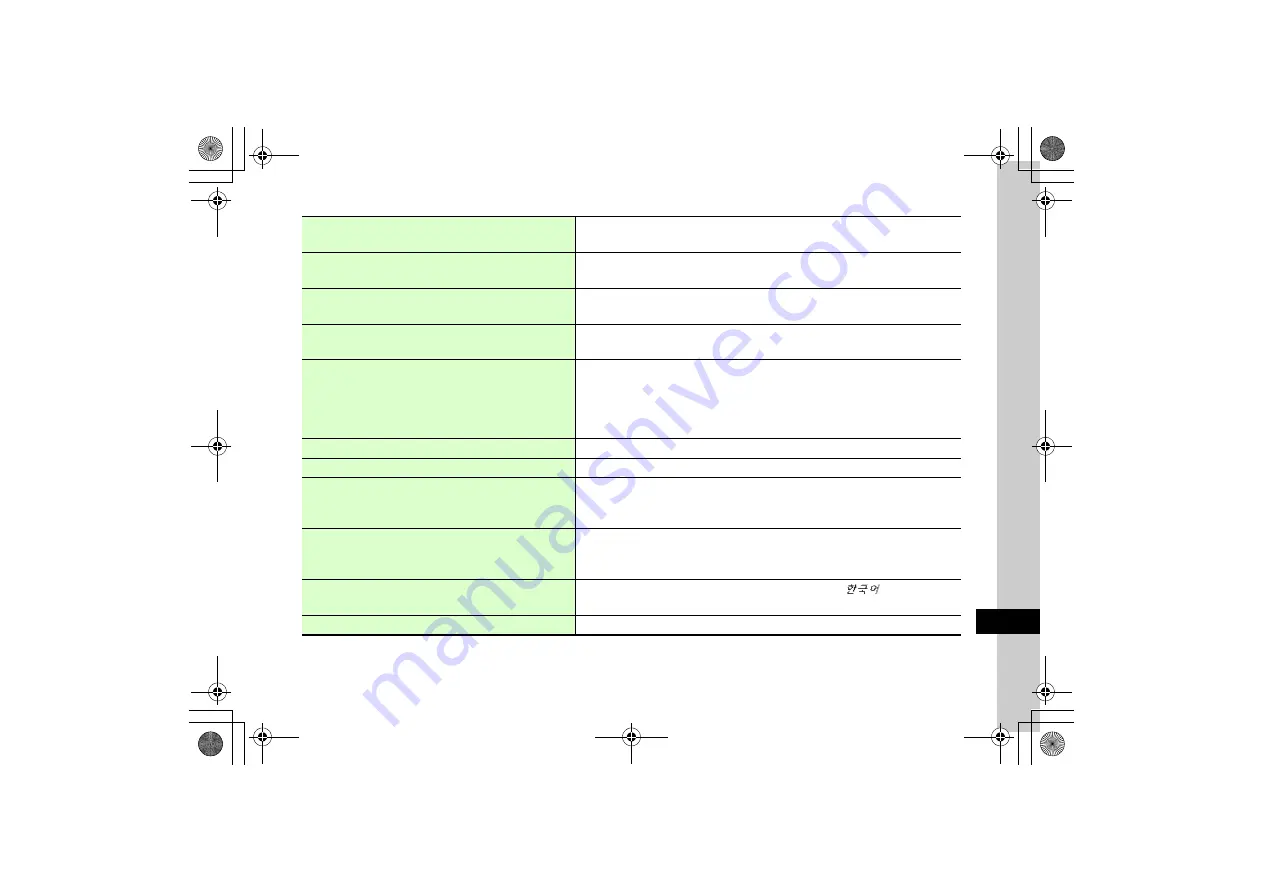
13
H
a
nd
set C
u
stomizatio
n
13-23
Check last Call Time/Cost
Call time & cost
→
Last calls
●
To reset last call time/cost, press
w
(Reset).
Check Data Counter
Call time & cost
→
Data counter
●
To reset sent/received data counter, press
w
(Reset).
Show or hide Call Time/Cost after calls
o
Off
Call time & cost
→
Show charge after call
→
On
or
Off
●
This function may not be available.
Change Call Cost Currency
Call time & cost
→
Set currency
→
Enter PIN2
→
c
(OK)
→
Select Price field
→
Enter rate
to the yen
→
Select Currency field
→
Enter currency unit
→
w
(Save)
Set Call Cost Limit
Call time & cost
→
Set max cost limit
→
w
(Edit)
→
Enter PIN2
→
c
(OK)
→
Select
Upper limit after changing field
→
Enter upper limit
→
w
(Save)
●
After reaching the call cost limit, only emergency calls can be made; messaging, web connections
(fee-based operations) are disabled.
●
When
Show charge after call
is not available, this function is also unavailable.
Cancel Call Cost Limit
Call time & cost
→
Set max cost limit
→
o
(Release)
→
Enter PIN2
→
c
(OK)
Activate or cancel Answering Machine
o
Off
Answering machine
→
Setting
→
On
or
Off
Set Answering Machine response time
o
18 seconds
Answering machine
→
Ringing duration
→
5 seconds
,
10 seconds
,
15 seconds
,
30
seconds
, or
Other (0-30secs)
→
c
(Select)
●
When
Other (0-30secs)
is selected, press
d
to enter time.
Play Answering Machine records
Answering machine
→
Recordings
→
Highlight a record
→
c
(Play)
●
To delete one record, highlight it
→
w
(Delete)
→
Yes
.
●
To delete all records, in list, press
o
(Delete all)
→
Enter Phone Password
→
c
(OK)
→
Yes
.
Set Answering Machine response language
o
日本語
Answering machine
→
Sound language
→
日本語
,
English
, or
●
Press
w
(Play) to hear response in the selected language.
Set Preset Picture to appear in place of your own image
Video call
→
Alternative picture
→
Preset picture
→
c
(OK)






























