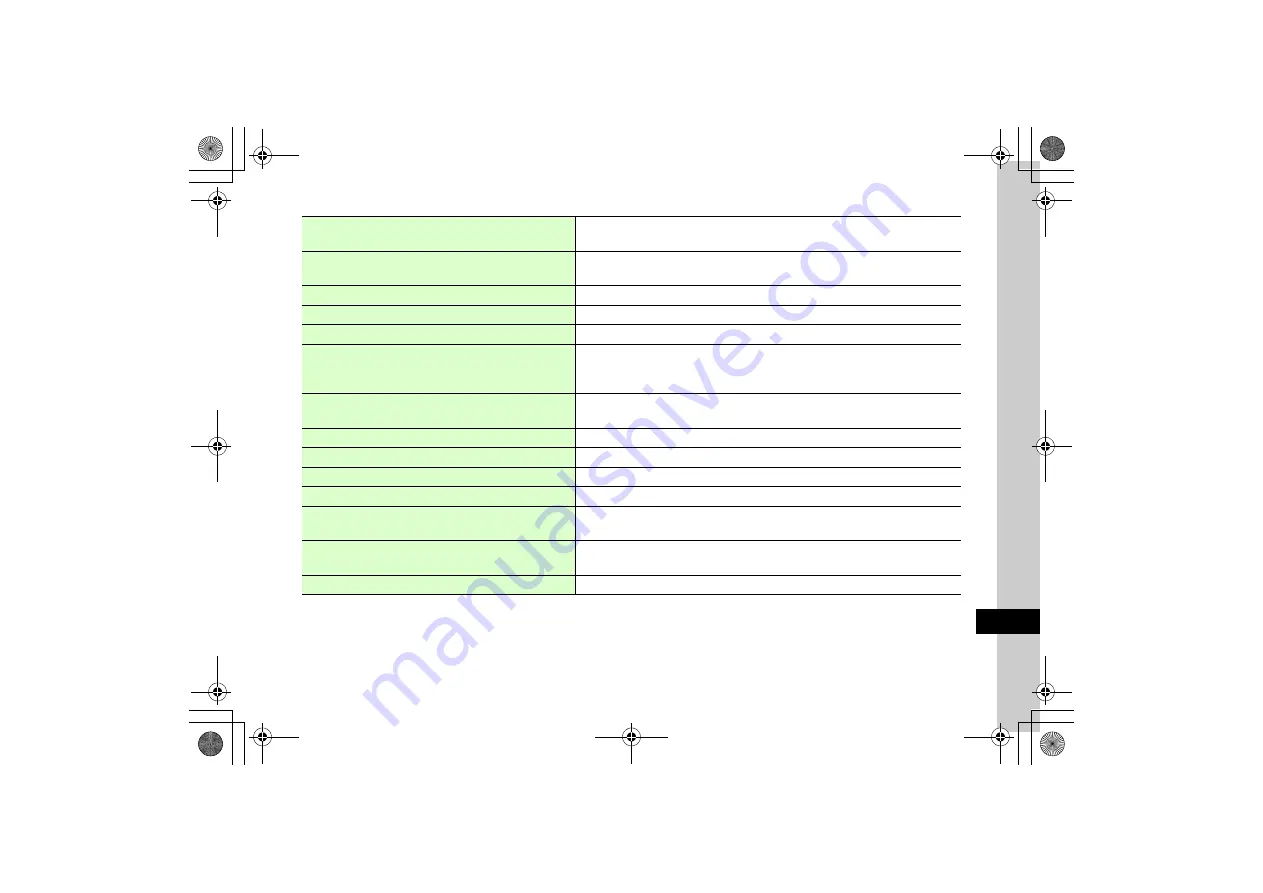
13
H
a
nd
set C
u
stomizatio
n
13-13
Refresh newsflash
o
Off
Shortcut
→
Display settings
→
Auto refresh setting
→
S! Quick News
→
Flash news
→
c
(OK)
→
1 hour
,
2 hours
,
4 hours
,
8 hours
, or
Off
Refresh general contents in Shortcut mode
o
Off
Shortcut
→
Display settings
→
Auto refresh setting
→
S! Quick News
→
General
→
c
(OK)
→
On
or
Off
Select S! Loop auto refresh setting
o
Off
Shortcut
→
Display settings
→
Auto refresh setting
→
S! Loop
→
c
(OK)
→
On
or
Off
Set/cancel News mode
o
On
News headline
→
Display On/Off
→
On
or
Off
Add News mode contents
News headline
→
Add content
→
Select content and save
Remove News mode contents
News headline
→
Remove content
→
Highlight content
→
w
(Delete)
→
Yes
●
To remove multiple contents, select
Remove content
→
o
→
Delete
→
Multiple
or
All
(
P.1-23 Removing News Content).
Refresh newsflash in News mode
o
Off
News headline
→
Auto refresh
→
Quick News
→
Flash news
→
c
(OK)
→
1 hour
,
2 hours
,
4 hours
,
8 hours
, or
Off
Refresh general contents in News mode
o
Off
News headline
→
Auto refresh
→
Quick News
→
General
→
c
(OK)
→
On
or
Off
Refresh S! Loop in News mode
o
Off
News headline
→
Auto refresh
→
S! Loop
→
c
(OK)
→
On
or
Off
Show or hide image in News mode
o
On
News headline
→
Show image
→
On
or
Off
Set/cancel Communication mode
o
On
Communication
→
Display On/Off
→
On
or
Off
Add S! Friend's Status members from list
Communication
→
Add member
→
Select an item
→
From S! Friend's Status
→
Select
member
Add S! Friend's Status members from Phonebook
Communication
→
Add member
→
Select an item
→
From phone book
→
Search
Phonebook and select an entry (
Remove S! Friend's Status members
Communication
→
Remove member
→
Select member to remove






























