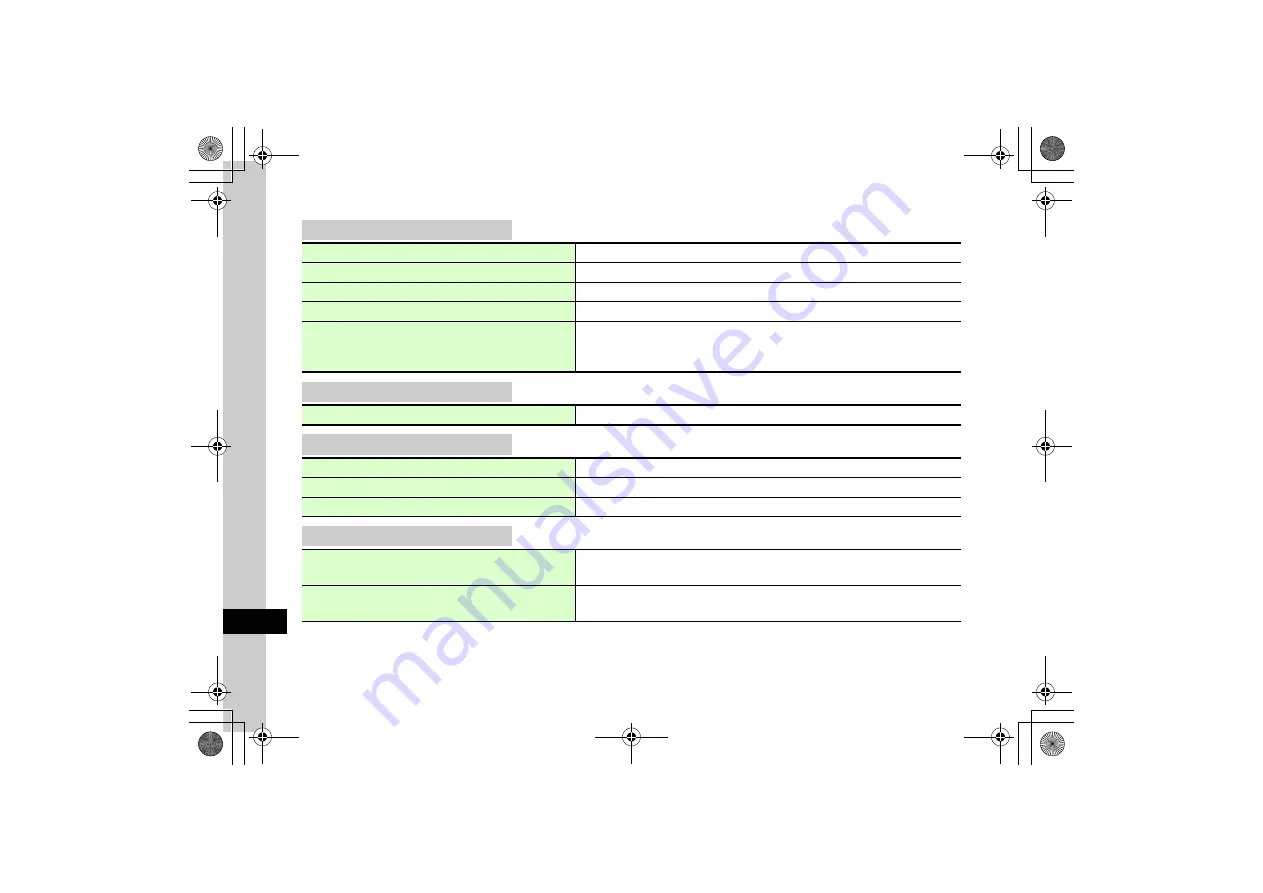
13
H
a
nd
set C
u
stomizatio
n
13-10
Data Broadcast
k
m
→
Settings
→
Set broadcast data
Display
Sound
k
m
→
Settings
→
Sound
Touch Key Lock
k
m
→
Settings
→
Touch key lock
Set recording type
o
Image + Text
Set recording
→
Image
+
Text
or
Image only
Select save location
o
Phone
Image location
→
Phone
or
Memory card
Select connection notification type
o
Check each time
Notify connection
→
On
,
Off
, or
Check each time
Show or hide Manufacture Number
o
Off
Manufacture
number
→
On
or
Off
Delete station data
Delete station data
→
Select a station
→
Highlight an item to delete
→
o
→
Delete
or
Delete All
●
When
All
is selected, enter Phone Password.
Adjust display brightness
o
Level 3
m
→
Settings
→
Display brightness
→
Use
a
to adjust brightness
→
c
(Select)
Adjust sound quality
o
Normal
Sound mode
→
Normal
,
Music
,
News
,
Movie
, or
Sports
Select language
o
Main
Sound language
→
Main
,
Sub
, or
Main + Sub
Select output device
o
Earphone
Sound output
→
Earphone
or
Loud speaker
Enable Touch Key Lock
o
After 15 sec
Timing
→
Off
,
After 15 sec
,
After 30 sec
, or
After 1 min
●
Lock Touch Key after set time since last used.
Set popup message
o
Off
Popup
→
On
or
Off
●
When
On
is set, show popup message for Touch Key use.






























