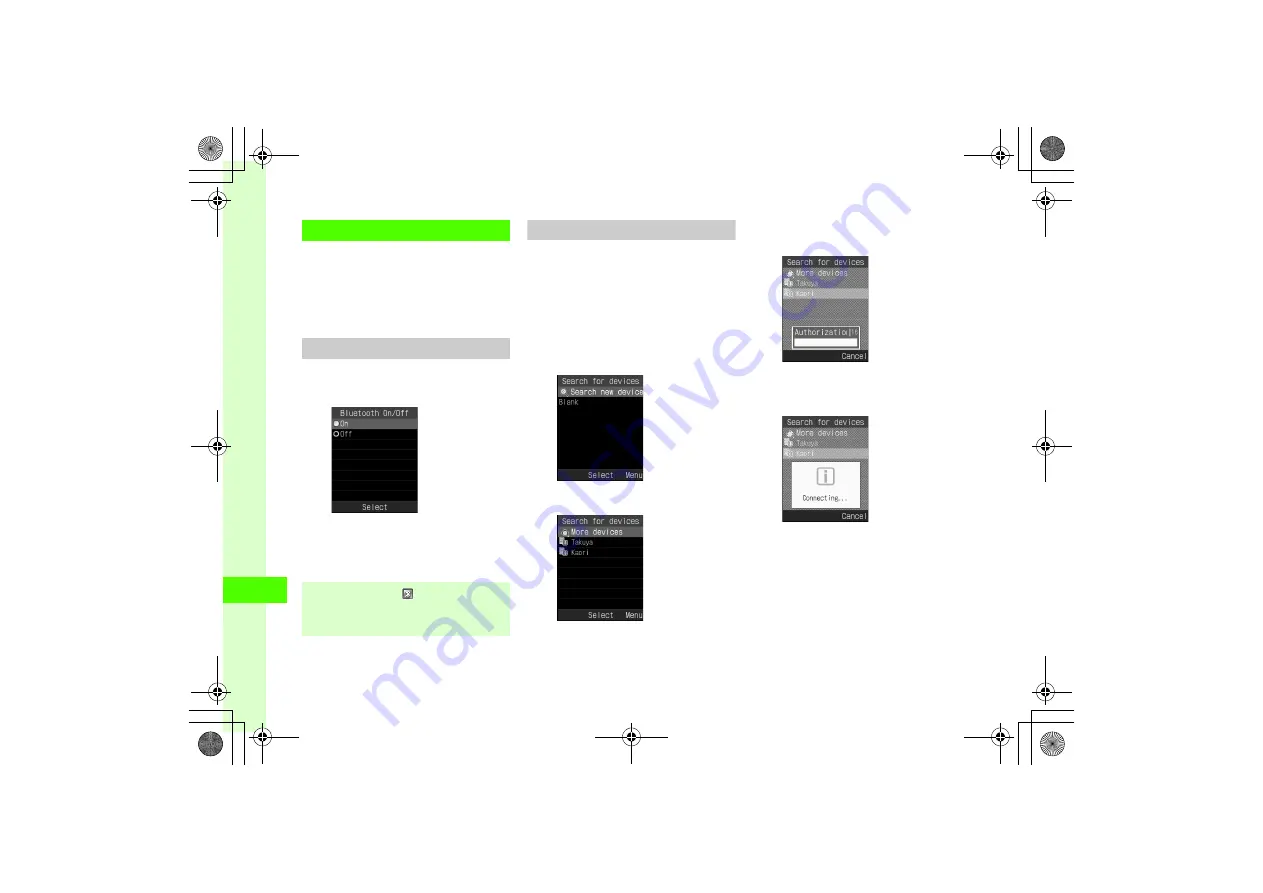
12
Co
nne
cti
vi
ty & F
ile
Bac
k
up
12-6
Bluetooth
®
Data Transmission
Send and receive Phonebook or Calendar entries,
Account details, Schedules, Tasks, still images,
videos, sound files, vFiles, and others.
Send either all Phonebook entries, Schedules, Tasks
or Bookmarks in a single transfer.
Toggling Bluetooth
®
a
c
→
Settings
→
Connectivity
→
Bluetooth
→
Bluetooth On/Off
b
On
or
Off
●
If Infrared is active, a confirmation appears.
Choose
Yes
to activate Bluetooth
®
.
Searching for Bluetooth
®
Devices
Save Bluetooth
®
devices to Paired devices list. Up
to 10 can be saved. Enter same Authorization Code
on both 820SC and device.
Activate Bluetooth
®
on device beforehand.
a
c
→
Settings
→
Connectivity
→
Bluetooth
→
Search for devices
b
Search new devices
●
If Bluetooth
®
is
Off
, choose
Yes.
c
When devices appear, select
one
d
Enter Authorization Code
(4 to 16 digits)
→
c
(OK)
e
Enter same Authorization
Code on device within 30
seconds
●
If Bluetooth
®
is active,
appears at the top of
Display. Transfer data or connect compatible
devices.






























