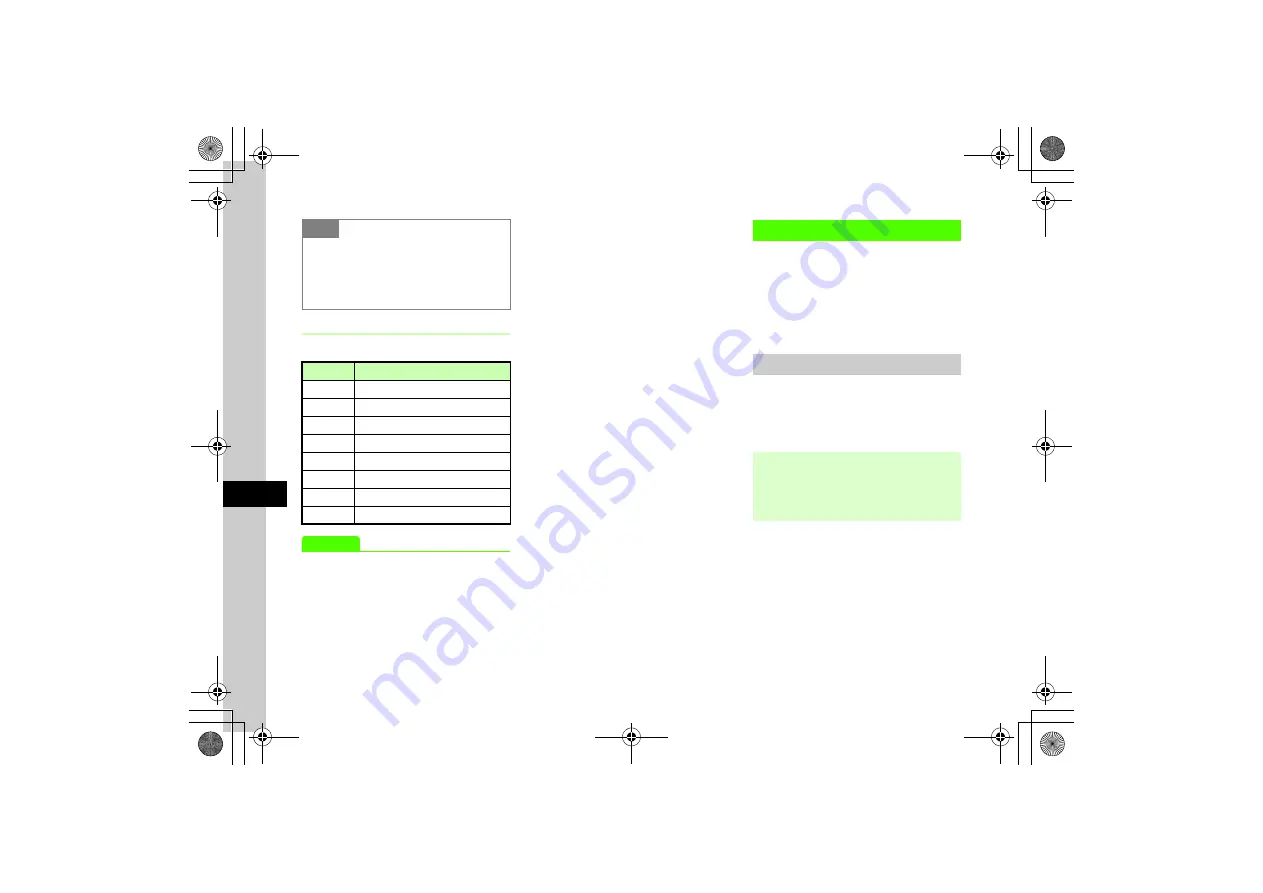
9
9-16
Ha
ndy Extr
as
Shortcut Key Operations
Press the assigned key to perform operations.
Advanced
●
Switching Between Full Screen View and Normal
View
●
●
Changing Display Mode for File Width or Size
●
●
●
Rotating File 90 Degrees Clockwise
●
●
●
●
●
●
●
Viewing Shortcut Key Assignments
BookSurfing
®
(Japanese)
Download and view e-books, comics, photobooks
(CCF files) saved in
Books
. Enlarge/reduce images,
scroll page, browse images with sound/vibration
effects.
To browse CCF files, acquire Content Key. Content
Key is not required to browse 820SC pre-installed.
Browsing Electronic Comics
a
c
→
Entertainment
→
BookSurfing
®
●
See BookSurfing
®
help menu for subsequent
steps.
Note
●
If a document includes many pages or
complicated designs, all pages of the
document may not appear properly.
●
A file in any language other than Japanese
or English may not appear properly.
Key
Description
n
Zoom in
b
Zoom out
2
Move to the first page
4
Move to the previous page
5
Rotate 90 degrees clockwise or cancel
6
Move to the next page
8
Move to the last page
*
Select Full screen view or Normal view
●
After changing phone models, move CCF files via
Memory Card. Re-download Content Key to
browse those files. Note that some contents may
require re- downloading CCF files.
















































