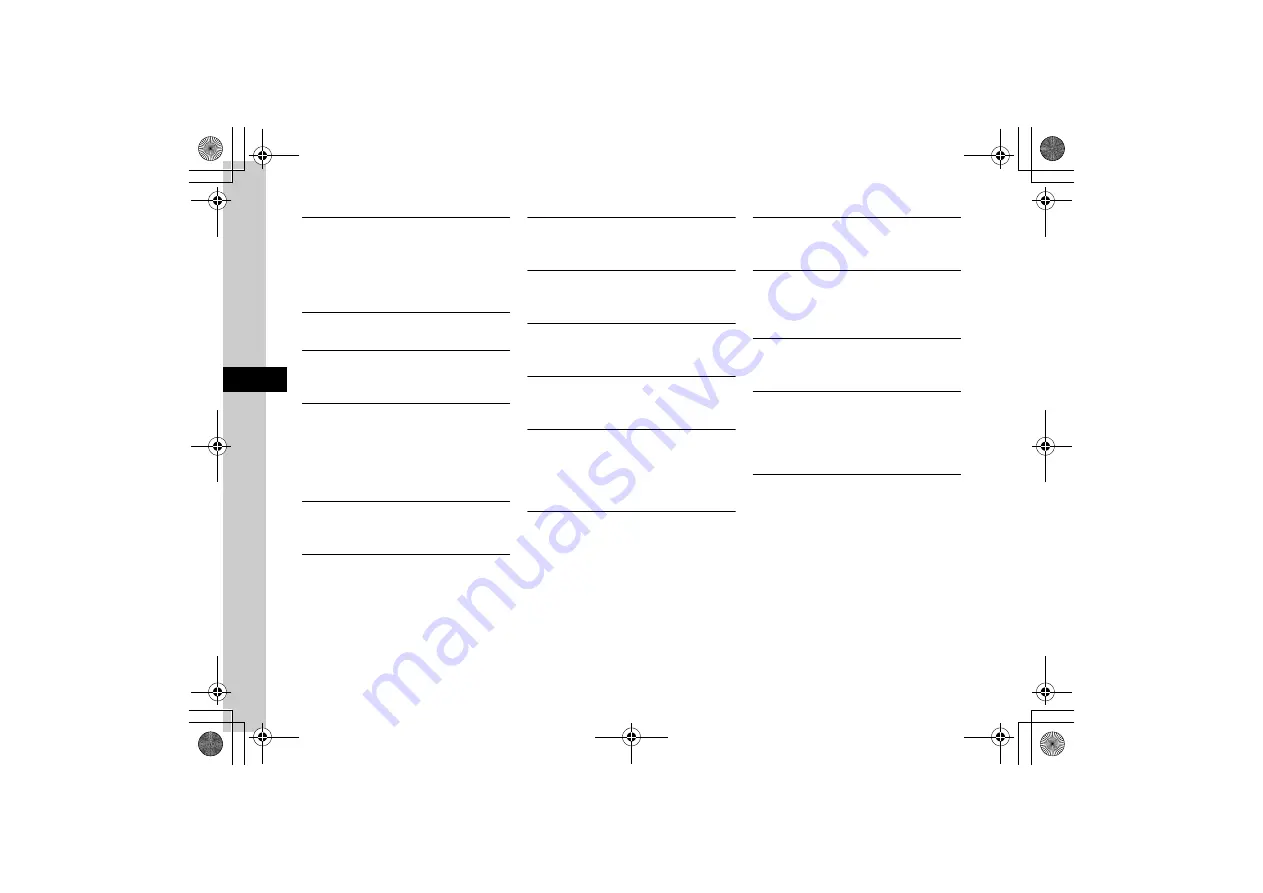
5-16
5
Int
e
rnet Servi
ces
Viewing Page Details
In a page,
o
→
Manage content
→
Details
■
To view page information
Page information
■
To view Server certificate
Server certificate
Moving to Main Menu
In a page,
o
→
Yahoo! Keitai
Changing Font Size
In a page,
o
→
Settings
→
Font size
→
Small
,
Standard
, or
Large
Changing Character Code
In a page,
o
→
Settings
→
Encoding
→
Auto
,
ISO-2022-JP
,
ISO-8859-1
,
Shift_JIS
,
EUC-JP
, or
UTF-8
●
If page text appears garbled, changing character
encoding may solve the problem.
Changing Scroll Unit
In a page,
o
→
Settings
→
Scroll unit
→
Single
line
,
Half screen
, or
Whole screen
Setting Show/Play of Image/Sound
In a page,
o
→
Settings
→
Downloads
■
To set image
Images
→
Show images
or
Do not show
■
To set sound
Sounds
→
Play sounds
or
Do not play
Clearing Cache
In a page,
o
→
Settings
→
Memory manager
→
Clear cache
→
Yes
Deleting Cookies
In a page,
o
→
Settings
→
Memory manager
→
Delete cookies
→
Yes
Deleting Certificates
In a page,
o
→
Settings
→
Memory manager
→
Delete certificates
→
Yes
Setting Manufacture Number Transmission
In a page,
o
→
Settings
→
Security
→
Manufacture number
→
On
or
Off
Sending/Not Sending Referer Information
In a page,
o
→
Settings
→
Security
→
Send
referer
→
Send
or
Not send
●
Referer is a link source URL information to be sent to
Web server when accessing websites.
Enabling Cookies
In a page,
o
→
Settings
→
Security
→
Cookies
→
Enabled
,
Disable
, or
Confirm
●
Select
Confirm
for acceptance confirmation every
time before a Cookie is saved.
●
Cookie automatically saves identification information
of visitors in 820SC. Cookies contain user
information allowing sites to recognize users and
track preferences.
Enabling Script
In a page,
o
→
Settings
→
Security
→
Script
→
On
,
Ask NW access
,
Confirm
, or
Off
Checking Root Certificates
In a page,
o
→
Settings
→
Security
→
Root
certificates
→
Select a certificate
●
View electronic certificate preinstalled on 820SC.
Certificate Retention
In a page,
o
→
Settings
→
Security
→
Certificate retention
→
Per browsing
,
On
, or
Off
Initializing Saved Information
In a page,
o
→
Settings
→
Initialized browser
→
Enter Phone Password
→
c
(OK)
→
Yes
●
Initialize browser settings or information such as
Bookmarks or Saved Pages.
Resetting Yahoo! Keitai Settings
In a page,
o
→
Settings
→
Reset settings
→
Enter
Phone Password
→
c
(OK)
→
Yes






























