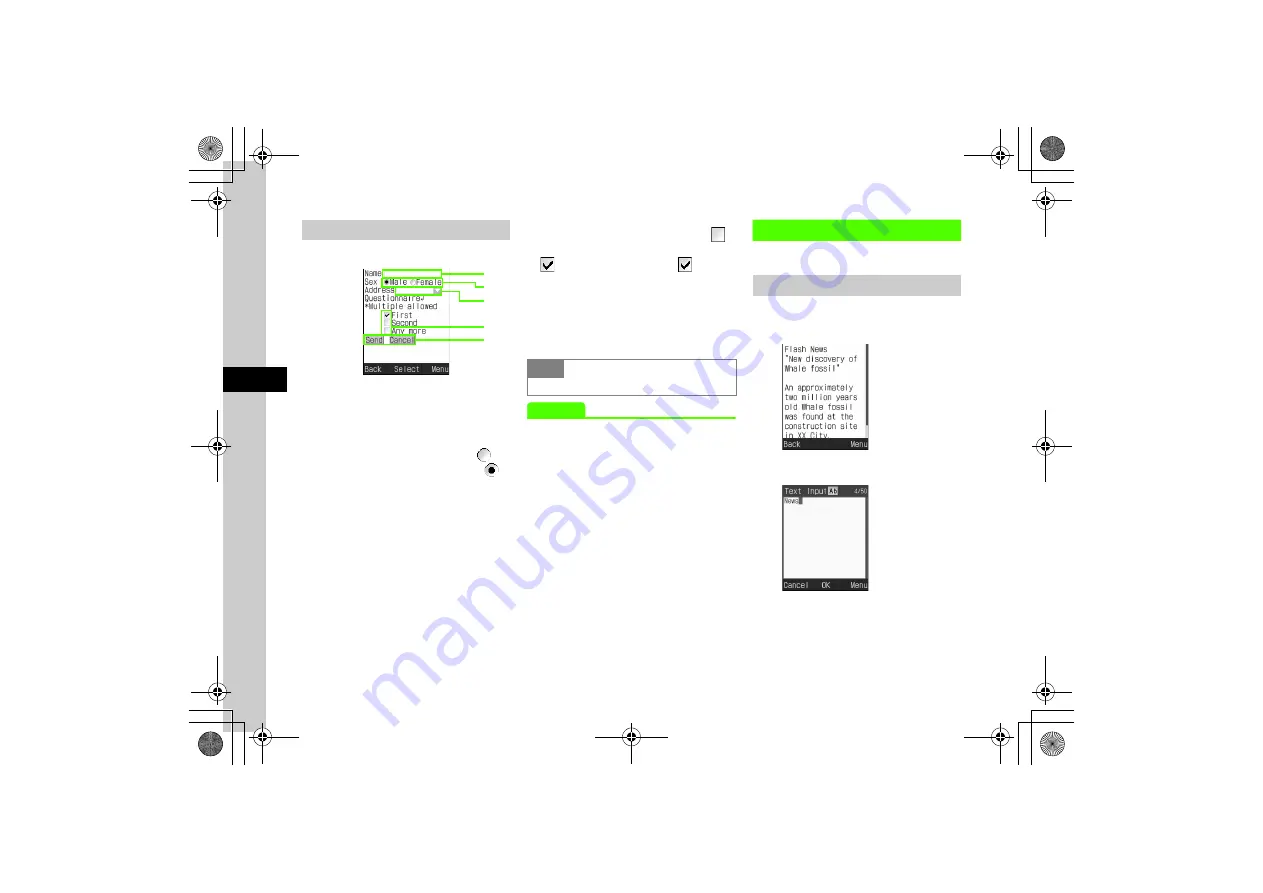
5-6
5
Int
e
rnet Servi
ces
Text Entry & Item Selection
Pages may contain fields and items shown below.
a
Text entry field
Enter data, certification passwords, etc. Highlight
Text entry field, press
c
(Select) and enter text.
b
Radio button
Select an item only. Highlight an item with
and
press
c
(Select) to select it (Appearing as
).
c
Menu field
Open a menu and select item. Highlight an item
and press
c
(Select) to open it. Use
j
to
highlight an item and press
c
(Select) to select
it. If multiple items are selectable, press
x
to
cancel all.
d
Check box
Select multiple items. Highlight an item with
and press
c
(Select) to select it (Appearing as
). To deselect an item, highlight
and press
c
(Select).
e
Command button
Perform operations assigned to a button such as
Send
or
Reset
. Highlight a command button and
press
c
(Select) to execute the operation.
Advanced
s
●
●
●
●
Bookmarks
Save page URLs as Bookmarks.
Saving as Bookmark
Save up to 30 Bookmarks.
a
Open a page
b
o
→
Bookmarks
→
Save
c
Enter title
a
b
c
d
e
Note
●
Text entry and item selection varies by page.






























