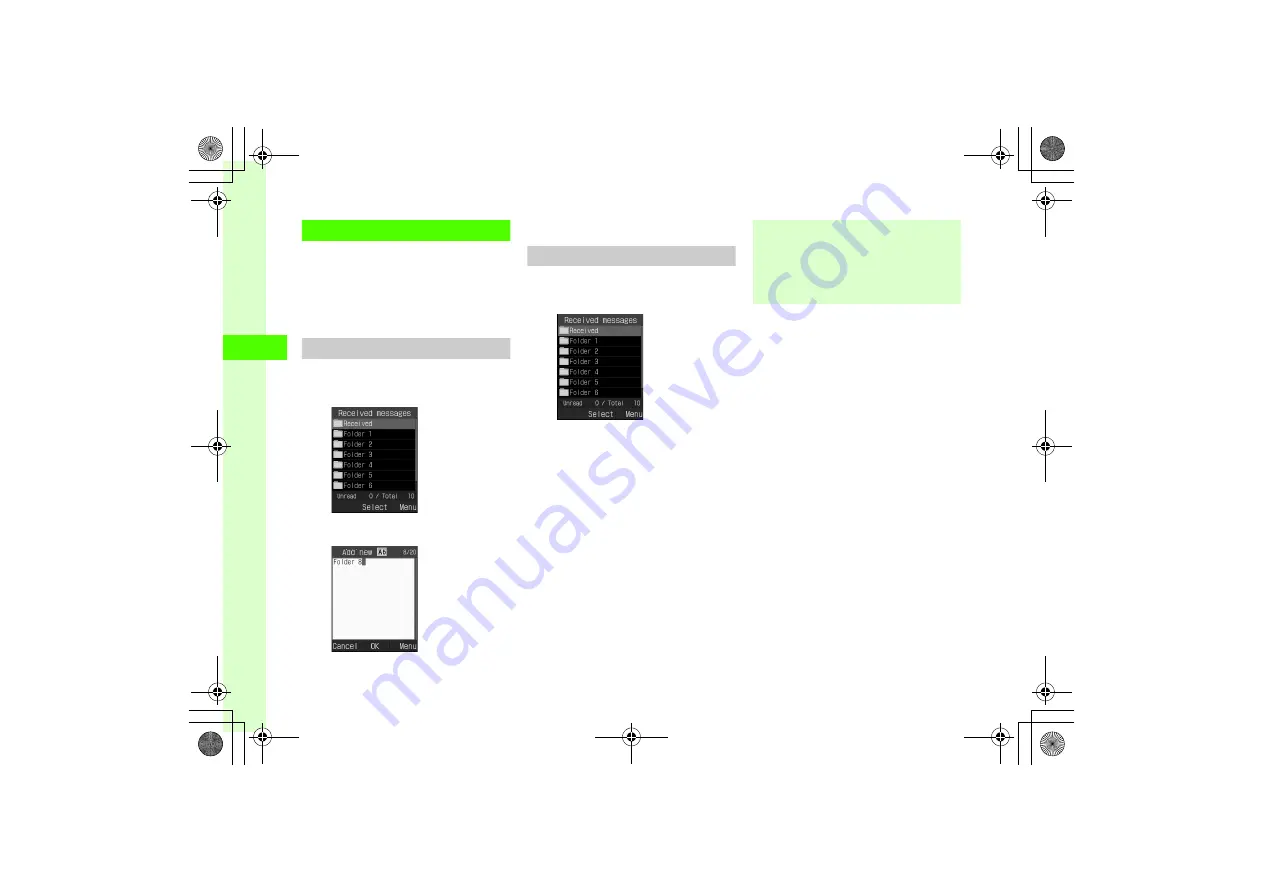
4-16
4
Messag
ing
Managing Folders
Create folders in Received messages and Sent
messages, and set a rule to each folder to automatically
sort messages. Set Security to personal folders.
Received messages
and
Sent messages
folders
cannot be deleted; the settings cannot be changed.
Creating Folders
a
w
→
Received messages
or
Sent messages
b
o
→
Add new folder
c
Edit folder name
Moving Messages
a
w
→
Received messages
or
Sent messages
b
Move message
■
To move a message
Select a folder
→
Highlight a
message
→
o
→
Move to folder
→
Selected
■
To move multiple messages
Select a folder
→
o
→
Move to
folder
→
Multiple
→
Check
messages
→
w
(Move)
■
To move all messages
Select a folder
→
o
→
Move to
folder
→
All
c
Select a destination folder
●
By default, received messages are saved to
Received
folder, and sent messages are saved to
Sent
folder. To move back to the original folder
after moving messages to another folder, select
Received
or
Sent
folder in Step
c
.






























