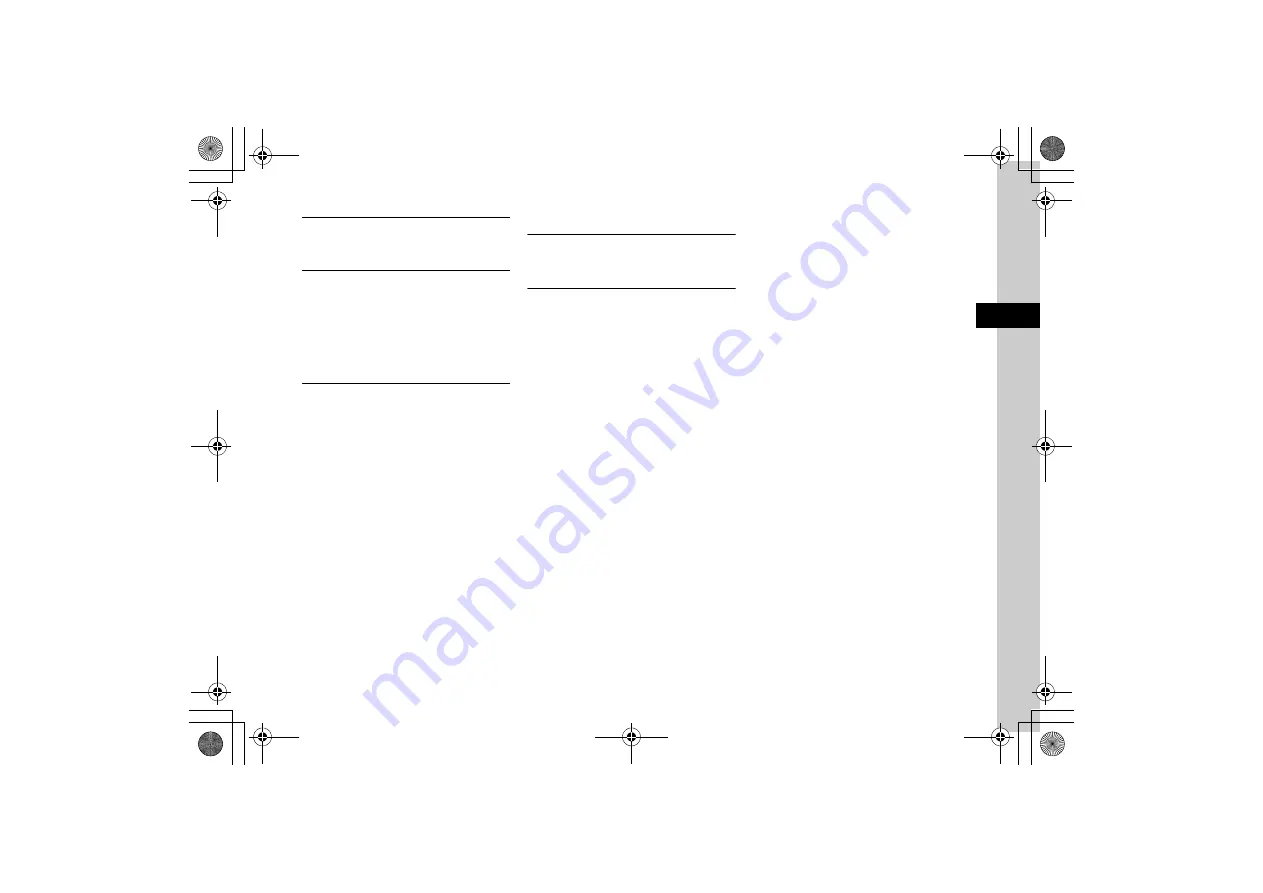
3-27
3
Ca
lli
ng
Viewing Phonebook Entry Details via Call Log
l
(Received calls) or
r
(Dialed calls)
→
Highlight
call log
→
o
→
View phonebook details
Adding International Code and Country Number
to Phone Number in Call Log
l
(Received calls) or
r
(Dialed calls)
→
Highlight
call log to make international call
→
o
→
International call
→
Select a country or select
Enter
Code
and enter Country number
→
Select country you
call from
→
Confirm phone number
→
t
Showing Caller ID when Calling from Call Log
l
(Received calls) or
r
(Dialed calls)
→
Highlight
call log to call
→
o
→
Hide/Show my ID
■
To follow Show my number setting
None
→
t
■
To show phone number
Show my ID
→
t
■
To hide phone number
Hide my ID
→
t
Conference Call
Ending Selected Call
Highlight party to disconnect
→
c
(Multi talk)
→
End this call
Putting All Calls on Hold
c
(Multi talk)
→
Hold all calls
















































