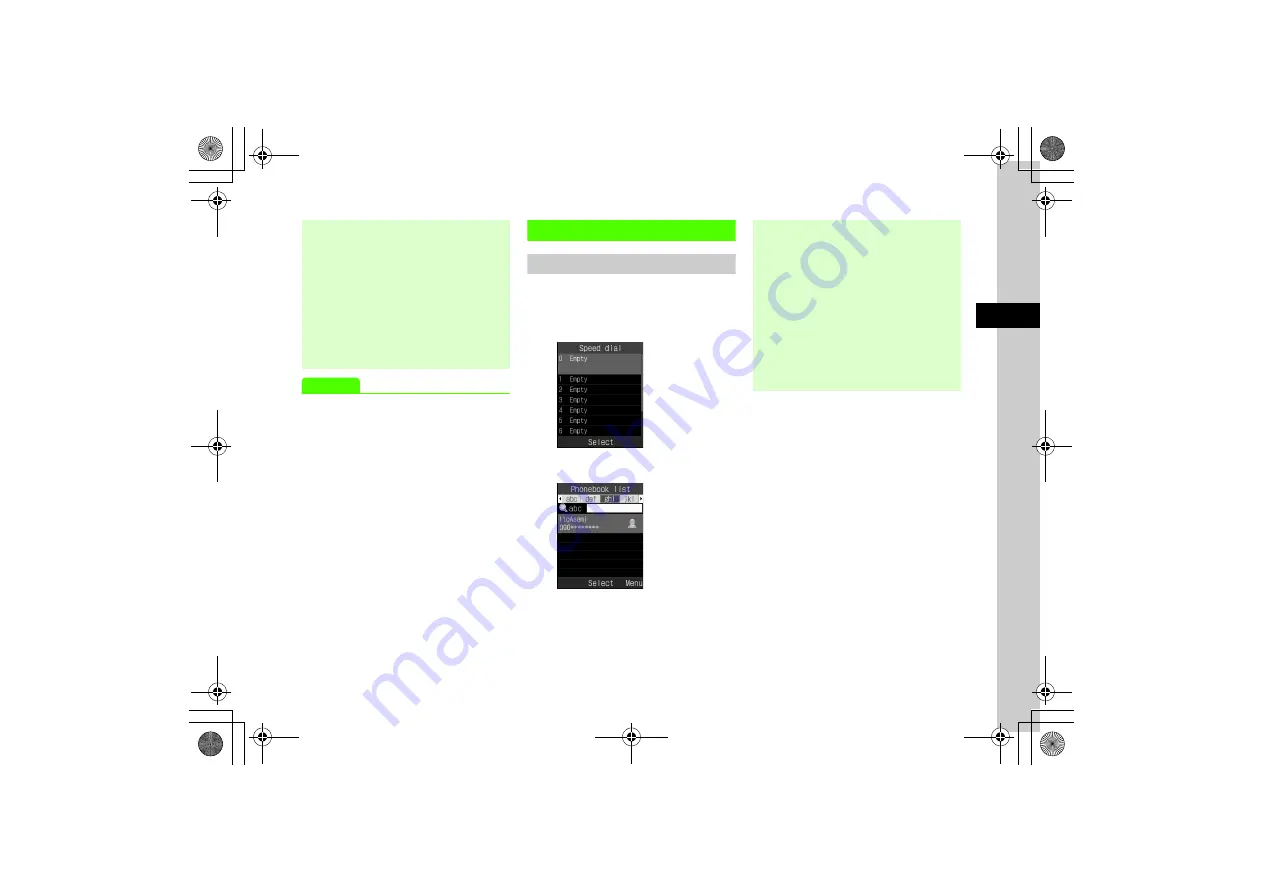
3-7
3
Ca
lli
ng
Advanced
s
●
Set Alternative Picture to appear in place of My Image
(
●
Adjust incoming video quality (
●
Activate or cancel voice muting for Video Call (
●
Answer Voice Call from specified party automatically
(
●
●
Accept or reject calls from specified phone numbers
(
●
●
Accept or reject calls from unknown numbers
(
●
Accept or reject calls when number is withheld
(
●
Accept or reject calls from payphones (
●
Accept or reject calls when number is unavailable
(
Speed Dial
Saving as Phone Numbers
Save up to ten frequently used phone numbers.
a
c
→
Phonebook
→
Speed
dial
b
Select number to save
c
Search Phonebook and select
entry (
→
Select
number
●
After pressing
t
or
c
(Answer) in step
a
, My
Image appears, but is not sent. Confirmation appears,
choose
Yes
to send My Image, or
No
to send
Alternative Picture. When Video Call connects, My
Image or Alternative Picture appears in small display.
●
To adjust volume, press
j
during a Video Call.
●
To enlarge or reduce outgoing image, press
n
or
b
.
●
When outgoing image is canceled, Alternative
picture is sent to the other party.
●
To change saved phone number, highlight entry
→
c
(Change)
→
Yes
→
Search Phonebook and
select entry (
→
Select number.
●
To delete saved phone number, highlight entry
→
o
→
Select
Delete
.
●
To delete all, press
o
→
Select
Clear all
.
●
Secret entry phone numbers cannot be saved as
Speed Dial.
●
Setting a Speed Dial number to Secret cancels
Speed Dial setting automatically.






























