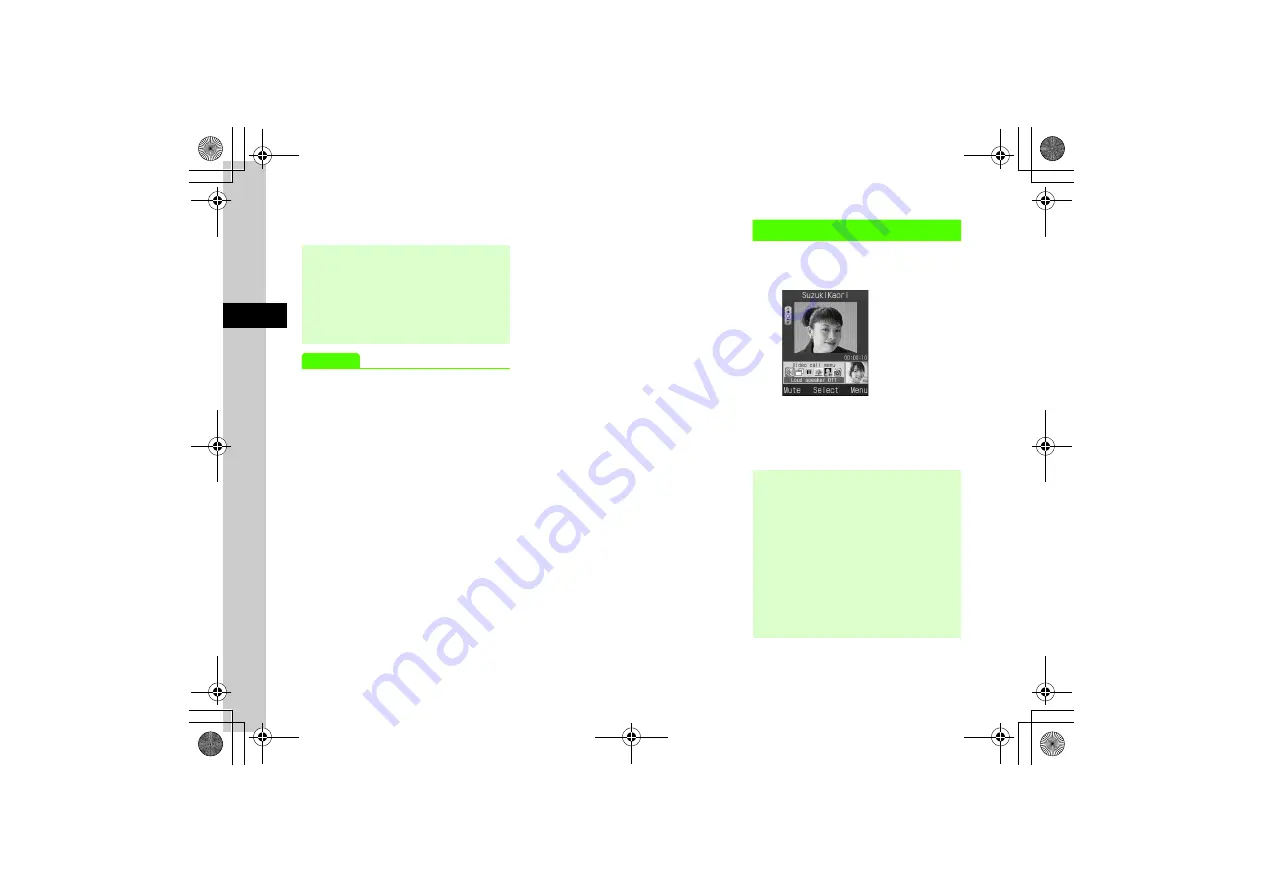
3-6
3
Ca
lli
ng
c
To end the call,
y
Advanced
●
●
●
Switching Headset/Handset Earpiece
●
●
Searching Phonebook during a Video Call
●
Saving the Other Party's Phone Number to
Phonebook
●
Sending Message Addressed to Phone Number
●
●
Creating and Saving Text Memo in Video Call
●
Viewing Phonebook Entry Details
s
●
Set Alternative Picture to appear in place of My
Image (
●
Adjust outgoing video quality (
●
●
Activate or cancel Speaker Phone during Video Call
(
●
●
Set handset response when Video Call cannot be
connected (
●
Show or hide your own image for Video Calls
(
●
Show or hide your own number when placing calls
(
●
Set 820SC to automatically redial busy numbers
(
Receiving a Video Call
a
Video Call window appears,
t
or
c
(Answer)
●
Send My Image confirmation appears.
Choose
Yes
or
No
.
b
To end the call,
y
●
When Video Call cannot be connected
When confirmation appears, press
c
(Retry)
→
Voice call
or
Create message
; or Select
View
contact details
to open Phonebook;
Add to
Phonebook
to save number to Phone or USIM
Card.
●
If
Any key answer
is
On
, press any key to receive
the call, except
w
,
c
,
o
,
y
,
n
, and
b
.
●
Press
n
or
b
to adjust ringer volume while 820SC
rings.
●
If Stereo Earphone Microphone is connected, press
Stereo Earphone Microphone switch for 1+
seconds to answer the Video Call. Press again to
end Call.
●
To disconnect a Video Call without answering,
press
w
(Forward) or
o
(Reject).






























