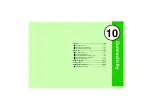11-2
11
Memor
y Car
d
816SH is compatible with microSD
!
Memory Card.
^
Format a new Memory Card for use with handset (
^
To learn how to save a particular file to Memory Card, refer to
that section of the manual.
^
To reduce malfunction risk use recommended Memory Cards
only. See Memory Card compatibility information:
B
From Handset (Japanese)
Sharp Space Town Mobile Internet site http://j.sst.ne.jp/
B
From PC (Japanese)
http://k-tai.sharp.co.jp/peripherals/sd_support.html
Turn handset power off.
1
Open cover
2
Insertin
g
1
With logo side up,
insert card until it
clicks
Removin
g
1
Gently push in card
^
With a light push, card pops
out.
2
Remove card
^
Gently, pull card straight out.
About Memory Card
Note
I
^
SoftBank is not liable for any damages resulting from
accidental loss/alteration of information. Keep a copy of
Phone Book entries, etc. in a separate place.
^
microSD
!
Memory Card has no write protect switch.
Files may be accidentally erased or overwritten.
Tip
I
To check Memory Card memory status, open Data Folder
and select
Memory Card
in Memory Status (
Inserting & Removing
Logo Side Up