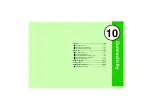10-9
10
Connectivity
Follow these steps to accept connection requests from
unpaired devices.
1
Connection request confirmation appears
^
If Slider is closed and Keypad Lock active, open it to proceed.
2
Choose
Yes
and press
b
3
Enter the same Authorisation Code (P.10-7) as
sender's and press
b
3
Avoiding Connection Requests
Set
V
isibility to
Hide My Phone
to cloak handset.
V
isibility is set to
Show My Phone
by default.
1
Select
Hide My Phone
and press
b
3
To make handset visible, select
Show My Phone
A
Press
b
3
When Using Handsfree Devices
^
Handle call operations on the device in use.
^
Place calls from handsfree devices while handset is in Standby.
Follow the steps below to exchange files with paired devices.
^
Enter Authorisation Code when required.
^
For more information, see descriptions for Infrared (
).
Activate Bluetooth
®
) then perform corresponding
steps in "Subsequent Operations" on
.
Accepting Connection Requests
Main Menu
I
Connectivity
A
Bluetooth
A
My Device Settings
A
Visibility
Switching Sound Output
3
While talking on the phone, press
N
x
A
Select
Transfer Audio
A
Press
b
A
Select
To Phone
or
To
Bluetooth
A
Press
b
Transferring Files via Bluetooth
®
Sending
One File Transfer
Open file list and select a file
A
Press
N
x
A
Select
Send
,
Send Entry
or
Send
My Card
A
Press
b
A
Select
Via
Bluetooth
A
Press
b
A
Select a device
A
Press
b
A
Choose
Yes
A
Press
b
All File Transfer
Press
b
A
Select
Connectivity
A
Press
b
A
Select
Bluetooth
A
Press
b
A
Select
Send All
A
Press
b
A
Select a device
A
Press
b
A
Choose
Yes
A
Press
b
A
Enter Handset Code
A
Press
b
A
Select
an item
A
Press
b
Receiving