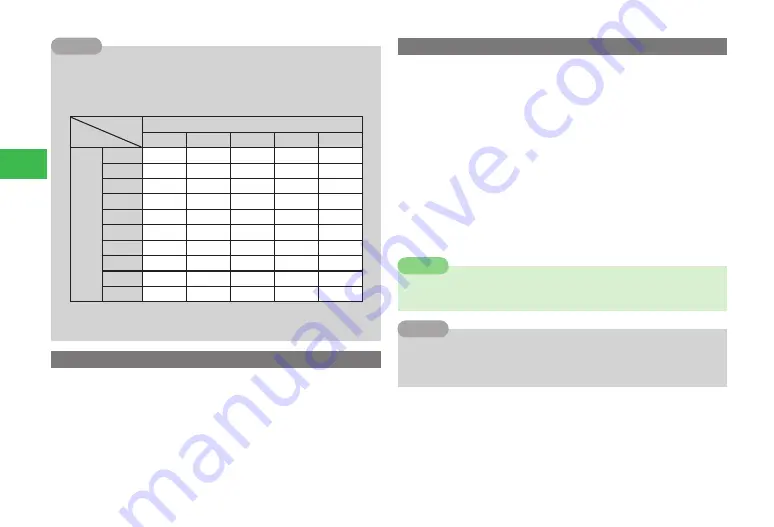
4-10
4
Phone Book
7
The keypad assignment used in
2タッチ検索
is as follows. For example,
press
/
8
/
5
to display the entries with reading starting from
よ
. To
display roman characters, press
/
*
. To display other characters,
press
/
#
.
Press next
1
2
3
4
5
Pr
ess fir
st
1
あ
い
う
え
お
2
か
き
く
け
こ
3
さ
し
す
せ
そ
4
た
ち
つ
て
と
5
な
に
ぬ
ね
の
6
は
ひ
ふ
へ
ほ
7
ま
み
む
め
も
8
や
ー
ゆ
ー
よ
9
ら
り
る
れ
ろ
0
わ
を
ん
ー
ー
7
The characters in the Reading field of Phone Book are used to search an
entry in
2 タッチ検索
.
Tip
Changing the Order of Phone Book Entries
1
In Standby, press
B
→
K
(Menu)
→
�
Sort by
→
@
2
Select
Alphabet
/
Birthday
→
@
Copying/Moving Phone Book Entries
Copy or move entries between Phone Memory, Memory Card and USIM
Phone Books.
1
In Standby, press
B
Copying/Moving One Entry
Select an entry
→
K
(Menu)
→
Copy
/
Move
→
@
→
One
→
@
Copying/Moving Multiple Entries
Press
K
(Menu)
→
Copy
/
Move
→
@
→
Select Multi
→
@
→
Select
entries
→
@
→
J
(Copy) /
J
(Move)
Copying/Moving All Entries
Press
K
(Menu)
→
Copy
/
Move
→
@
→
All
→
@
2
Select
Phone Memory
/
USIM
/
Memory Card
→
@
7
The items you can save to Phone Book differ depending on the Phone
Memory, Memory Card or USIM Phone Book (page 4-2).
Note
7
While selecting multiple entries, press
k
K
(Menu) to perform the
following:
View
/
Mark All
/
Unmark All
Tip
Содержание 814T
Страница 3: ...iii...
Страница 32: ...1 2 1 Getting Started...
Страница 66: ...2 14 2 Basic Operations...
Страница 130: ...6 26 6 Camera...
Страница 186: ...11 18 11 Settings...
Страница 196: ...12 10 12 Security Settings...
Страница 254: ...14 10 14 Optional Services...
Страница 320: ...18 18 18 Communications...
Страница 338: ...20 10 20 S FeliCa...
Страница 356: ...21 18 21 Appendix AC Charger Input Voltage 100 to 240 V AC 50 60 Hz Charging Temperature Range 5 to 35 C...
















































