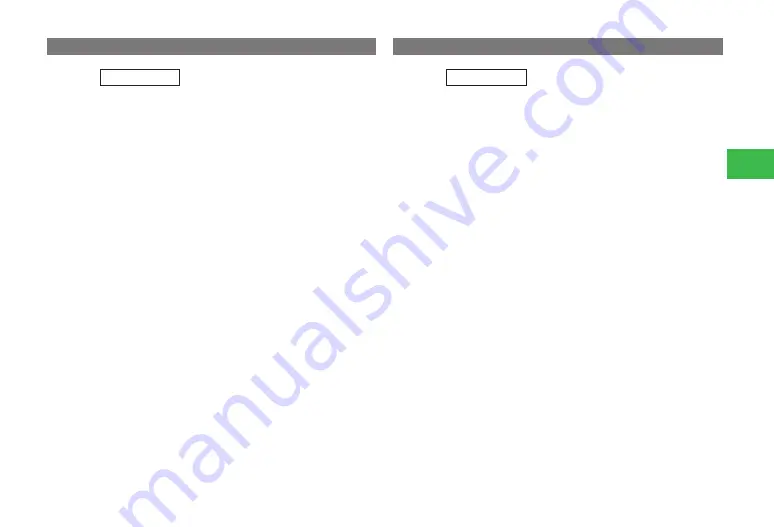
4-5
4
Phone Book
Setting Location Information
Main
menu
E
Phone Book
1
Select
Add New
→
@
→
Personal Info.
→
@
→
No
Location
→
@
Selecting from Location Memos
Select
List Location
→
@
→
Select location information
→
@
→
J
(OK)
Selecting from Picture File
Select
My Pictures
→
@
→
Select a file with location information
→
@
→
J
(OK)
2
Press
J
(OK)
●
To save the entry, the
Name
,
Phone Number
or
needs to
be set.
Setting Other Information
Main
menu
E
Phone Book
1
Select
Add New
→
@
Address/Job Title/Company
Select
Personal Info.
→
@
→
Select an item
→
@
→
Enter
information
→
@
→
J
(OK)
Birthday
Select
Personal Info.
→
@
→
Birthday
→
@
→
Enter the date
→
@
→
J
(OK)
●
Enter four digits for the year and if the month or date is a single
digit prefix it with a 0.
URL
Select
Personal Info.
→
@
→
URL
→
@
→
Enter a URL
→
@
→
select a type
→
@
→
J
(OK)
Group
Select
No Group
→
@
→
Select a group
→
@
Note
Select
Note
→
@
→
Enter a reminder
→
@
Memory Number (Entry Number)
Select the current Entry Number
→
@
→
Enter a new Entry Number
→
@
2
Press
J
(OK)
●
To save the entry, the
Name
,
Phone Number
or
needs to
be set.
Содержание 814T
Страница 3: ...iii...
Страница 32: ...1 2 1 Getting Started...
Страница 66: ...2 14 2 Basic Operations...
Страница 130: ...6 26 6 Camera...
Страница 186: ...11 18 11 Settings...
Страница 196: ...12 10 12 Security Settings...
Страница 254: ...14 10 14 Optional Services...
Страница 320: ...18 18 18 Communications...
Страница 338: ...20 10 20 S FeliCa...
Страница 356: ...21 18 21 Appendix AC Charger Input Voltage 100 to 240 V AC 50 60 Hz Charging Temperature Range 5 to 35 C...






























