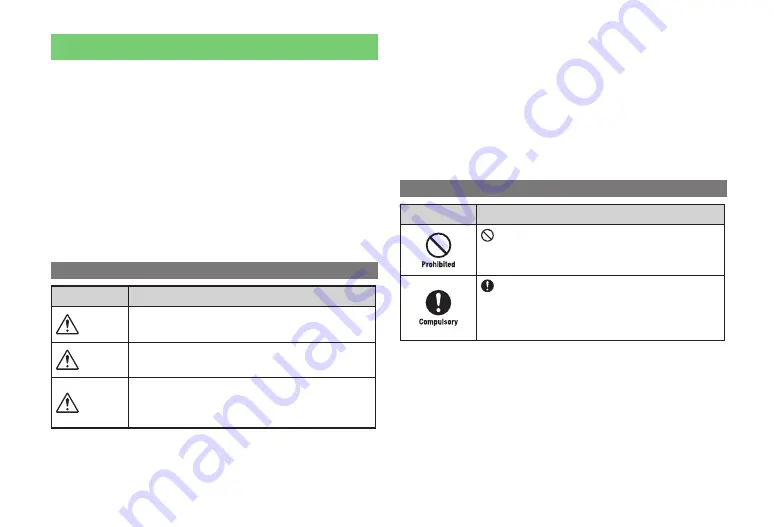
viii
Safety Precautions
7
To ensure proper usage, be sure to read the Safety Precautions thoroughly
before using your handset. Always keep this manual available for future
reference.
7
Be sure to follow the safety information contained in the instruction
manuals and indicated on the product to prevent injury to the user and
other persons, as well as damage to property.
7
When a child uses the handset, it is recommended that a parent or
guardian reads the instruction manuals thoroughly and provides proper
instructions to the child.
7
The following describes the meaning of safety symbols and signal words.
Be sure to understand their meanings before proceeding to read this
manual.
Pictograph Descriptions
Pictograph
Meaning
Danger
Indicates an imminently hazardous operation that
could result in death or serious injury
1
of the user.
Warning
Indicates a potentially hazardous operation that could
result in death or serious injury
1
of the user.
Caution
Indicates a potentially hazardous operation that could
result in minor or moderate injury
2
to the user or
damage to property
3
.
1 Serious injury includes loss of sight, wounds, high temperature burns, low
temperature burns (burns causing reddish areas, blistering and other
damage to the skin as a result of heat exceeding the body temperature
contacting your skin for a prolonged time), electric shock, fractures and
poisoning requiring hospitalization or long-term medical treatment.
2 Injury includes wounds, burns and electric shock not requiring
hospitalization or long-term medical treatment.
3 Damage to property includes extensive damage to homes and household
property, as well as livestock and pets.
Symbol Descriptions
Symbol
Meaning
indicates a prohibited action. The prohibited action
is indicated graphically or described in text in or near
the symbol.
indicates a compulsory action that must be carried
out.
The compulsory action is indicated graphically or
described in text in or near the symbol.
Содержание 814T
Страница 3: ...iii...
Страница 32: ...1 2 1 Getting Started...
Страница 66: ...2 14 2 Basic Operations...
Страница 130: ...6 26 6 Camera...
Страница 186: ...11 18 11 Settings...
Страница 196: ...12 10 12 Security Settings...
Страница 254: ...14 10 14 Optional Services...
Страница 320: ...18 18 18 Communications...
Страница 338: ...20 10 20 S FeliCa...
Страница 356: ...21 18 21 Appendix AC Charger Input Voltage 100 to 240 V AC 50 60 Hz Charging Temperature Range 5 to 35 C...









































