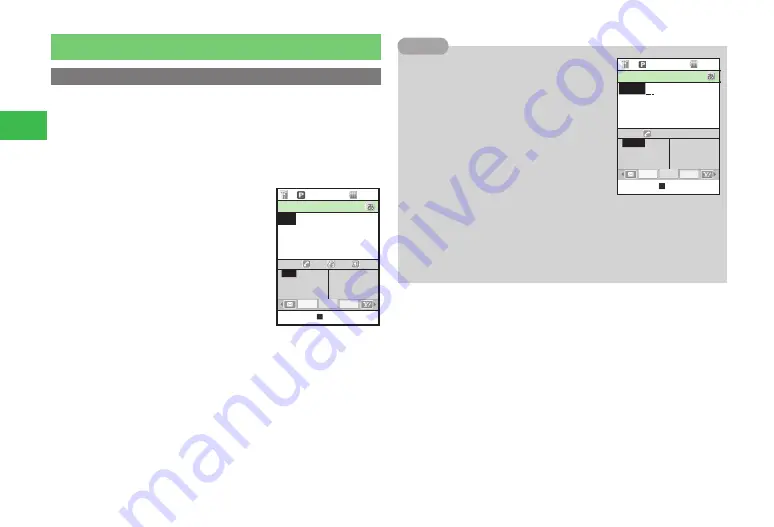
3-4
3
Te
xt Entry
Entering Characters
Kanji/Hiragana/Katakana
Enter characters in kanji (hiragana) entry mode, and it converts to kanji, etc.
Example: Entering
須々木
1
In a text entry window, enter
すずき
●
Press
3
(three times)
→
C
→
3
(three times)
→
*
→
2
(twice).
2
Press
B
●
To exit the list and enter characters after
すずき
, press
L
.
3
Use
E
to select
須々木
→
@
須々木
is determined.
●
To finish text entry, press
@
after accepting entered text.
7
In kanji (hiragana) entry mode, entered text
is converted in segments of words, phrases,
and clauses. When it is not converted to your
target kanji, change the range of selected
text by using
a
F
and then try again by
pressing
a
B
. For example, if you enter
こみ
やまさとし
and convert by pressing
a
B
,
小
宮山聡
is displayed. If you want to segment
it into
こみや
and
まさとし
, press
l
L
as
shown on the screen on the right, select
こ
みや
with the cursor, and select your target kanji from the list of
conversion predictions by pressing
a
B
.
7
If you press
/
*
after a character to which "
゛
" (dakuten) and
"
゜
" (handakuten) cannot be added while converting text, "
ー
"
(cho-on), "
、
" (touten) and "
。
" (kuten) are displayed.
Tip
鈴木
>
鈴木
>涼子
>須々木
>スズキ
>SUZUKI
>すずき
>スス゛キ
>[単漢候補]
12:30
01/09
����
������
�������
���������
000/016
��
����
�������
����
��
小宮山
聡
>
小宮山
>込山
>小見山
>こみやま
>コミヤマ
>[名前変換]
>コミヤマ
12:30
�������
000/256
����
���������
����
01/07
����
Содержание 814T
Страница 3: ...iii...
Страница 32: ...1 2 1 Getting Started...
Страница 66: ...2 14 2 Basic Operations...
Страница 130: ...6 26 6 Camera...
Страница 186: ...11 18 11 Settings...
Страница 196: ...12 10 12 Security Settings...
Страница 254: ...14 10 14 Optional Services...
Страница 320: ...18 18 18 Communications...
Страница 338: ...20 10 20 S FeliCa...
Страница 356: ...21 18 21 Appendix AC Charger Input Voltage 100 to 240 V AC 50 60 Hz Charging Temperature Range 5 to 35 C...






























