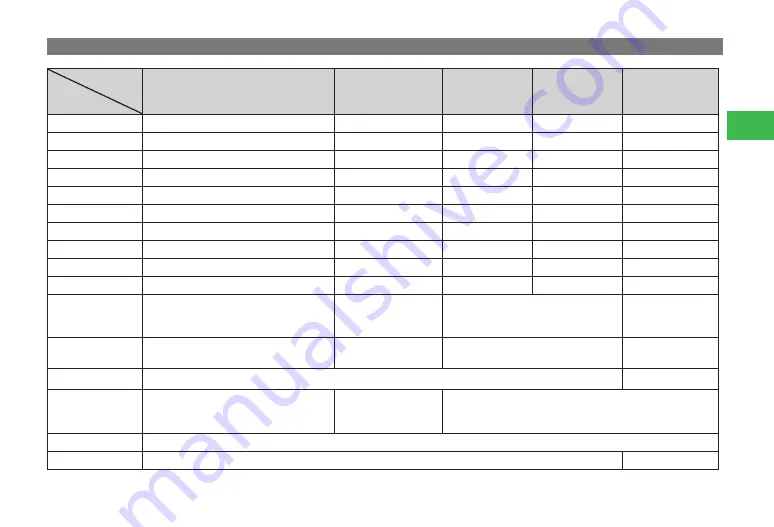
3-3
3
Te
xt Entry
Key Assignment (Standard Mode)
Input Mode
Key
Kanji/Hiragana*
(Double-byte)
Katakana
(Single-byte)
Upper case
Alphanumerics
(Double & Single-byte)
Lower case
Alphanumerics
(Double & Single-byte)
Numbers
(Double &
Single-byte)
1
あいうえおぁぃぅぇぉ
アイウエオァィゥェォ
.@−_1
.@−_1
1
2
かきくけこ
カキクケコ
ABC2
abc2
2
3
さしすせそ
サシスセソ
DEF3
def3
3
4
たちつてとっ
タチツテトッ
GHI4
ghi4
4
5
なにぬねの
ナニヌネノ
JKL5
jkl5
5
6
はひふへほ
ハヒフヘホ
MNO6
mno6
6
7
まみむめも
マミムメモ
PQRS7
pqrs7
7
8
やゆよゃゅょ
ヤユヨャュョ
TUV8
tuv8
8
9
らりるれろ
ラリルレロ
WXYZ9
wxyz9
9
0
わをんー、。
ワヲンー 、。
〜/?!0
〜/?!0
0
*
Pictographs, Emoticons, Custom,
゛
(dakuten),
゜
(handakuten),
ー
(cho-on),
、
(touten),
。
(kuten)
゛
(dakuten),
゜
(handakuten),
Custom,
ー
(cho-on),
、
(touten),
。
(kuten)
Pictographs, Emoticons, Custom
Pictographs,
Emoticons, Custom
#
Symbols, Alphanumerics, URL
Toggle case
Symbols, Alphanumerics, URL
Toggle case
Symbols, Alphanumerics, URL
Toggle case
Symbols,
Alphanumerics, URL
@
Determine entered text/finish text entry
Finish text entry
E
Move cursor, Insert line breaks by pressing
B
Move up and down the list of conversion
predictions with
G
Move cursor
Move cursor
Insert line breaks by pressing
B
L
Delete entered text (page 3-13)
H
Display characters in opposite order
̶
* While assigning a reading in hiragana to an entry in the user dictionary (page 3-12), you can enter only double-byte hiragana and "
ー
" (cho-on).
Содержание 814T
Страница 3: ...iii...
Страница 32: ...1 2 1 Getting Started...
Страница 66: ...2 14 2 Basic Operations...
Страница 130: ...6 26 6 Camera...
Страница 186: ...11 18 11 Settings...
Страница 196: ...12 10 12 Security Settings...
Страница 254: ...14 10 14 Optional Services...
Страница 320: ...18 18 18 Communications...
Страница 338: ...20 10 20 S FeliCa...
Страница 356: ...21 18 21 Appendix AC Charger Input Voltage 100 to 240 V AC 50 60 Hz Charging Temperature Range 5 to 35 C...
















































