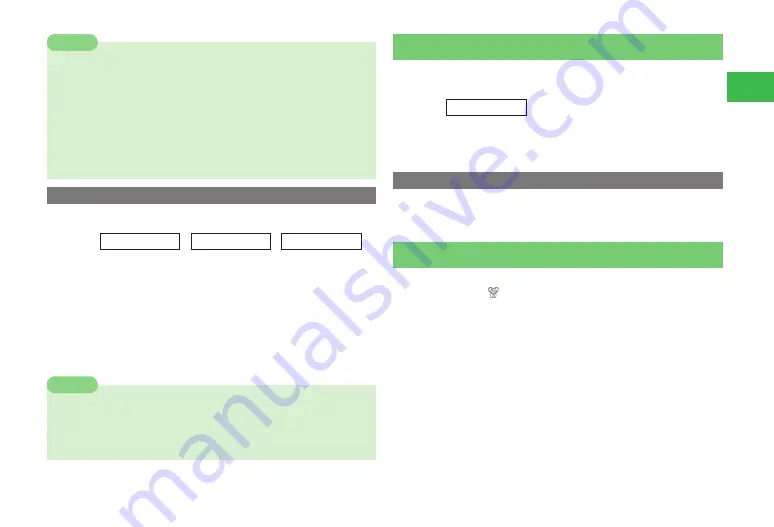
2-11
2
Basic Oper
ations
7
The displayed call cost serves as a guide only and may differ from the
actual call cost billed.
7
Sum of charges appears for Multiparty Call (page 14-7).
7
The total call cost does not include mail communication and Web
browsing charges, and the charge for the number of remarks made in
Circle Talk sessions.
7
When you make an international call, the call cost is not displayed.
7
Call Cost may be unavailable depending on your subscription.
Note
Setting Cost Limit
Set maximum cost for your monthly voice/video calls.
Main
menu
E
Settings
E
Call Settings
E
Call Time&Cost
1
Select
Cost Limit
→
@
●
If Cost Limit has been set, you can view the balance.
2
Press
K
(Menu)
→
Set Max Limit
→
@
3
Enter your PIN2 (page 1-5)
→
@
(twice)
→
Enter
the maximum cost limit
→
@
7
You cannot make voice and video calls if the total cost reaches the
specified maximum call limit. A call will be disconnected if the total cost
reaches the specified maximum call limit during the call.
7
Cost Limit is unavailable if Call Cost (above) is unavailable.
Note
Owner Information
Display
My Details
(page 4-11) such as the phone number and email
address of your handset.
Main
menu
E
Phone Book
1
Select
My Details
→
@
The owner information appears.
Viewing Owner Information during a Call
1
During a call, press
K
(Menu)
→
My Details
→
@
Setting/Canceling Manner Mode
Set Mode Settings to Silent to avoid disturbing others in public areas. When
manner mode is set, " " appears.
●
Turn the handset off in theaters, museums and other places where silence
is the norm.
●
Observe signs and instructions regarding handset use aboard trains, etc.
●
In airplanes, turn off your handset so that it does not disturb flight safety.
●
In such places as hospitals and research institutes, where no use of cell
phones is allowed, turn off your handset so that it does not affect precision
apparatuses.
●
In such quite places as restaurants and hotel lobbies, be careful so that
your talking voice does not bother others around you.
●
Refrain from use that interrupts the flow of pedestrian or vehicle traffic.
Содержание 814T
Страница 3: ...iii...
Страница 32: ...1 2 1 Getting Started...
Страница 66: ...2 14 2 Basic Operations...
Страница 130: ...6 26 6 Camera...
Страница 186: ...11 18 11 Settings...
Страница 196: ...12 10 12 Security Settings...
Страница 254: ...14 10 14 Optional Services...
Страница 320: ...18 18 18 Communications...
Страница 338: ...20 10 20 S FeliCa...
Страница 356: ...21 18 21 Appendix AC Charger Input Voltage 100 to 240 V AC 50 60 Hz Charging Temperature Range 5 to 35 C...






























