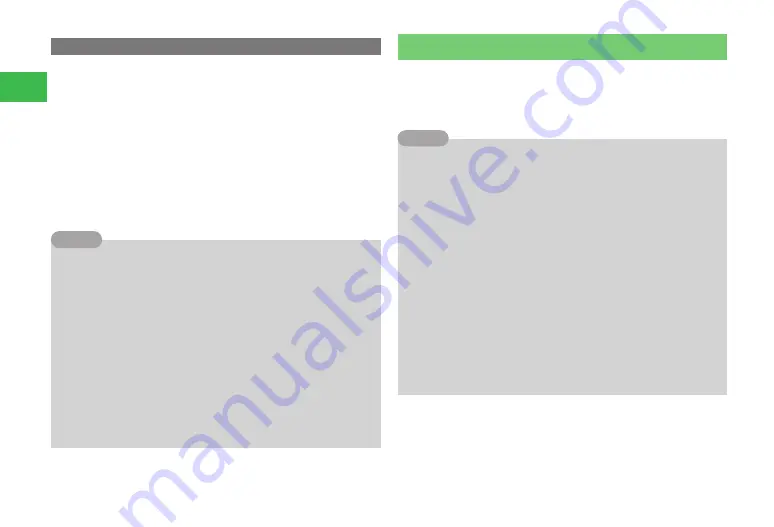
2-4
2
Basic Oper
ations
Redialing
Make calls from Dialed Number. Information such as the phone number, date
and time you called is recorded for up to 20 as dialed calls.
1
In Standby, press
D
Dialed numbers appear with date and time. Name appears if saved in
Phone Book.
2
Select a record and press
N
●
Press and hold
r
R
to make a Circle Talk call.
3
Press
O
to end the call
7
If the Navigation Key settings (page 11-12) have been changed,
different Navigation Key operations may be necessary.
7
Turning the handset off does not delete the Dialed Number record.
7
All the calls may not be saved to the call log depending on the
circumstance.
7
From Dialed Number, press
k
K
(Menu) to perform the following:
Voice Call
/
Video Call
(page 5-2) /
Circle Talk
(page 18-13) /
Intl.
Calls
(page 2-3) /
Send Message
(pages 15-5, 15-10) /
To Phone
Book
(page 4-3) /
Add to List
(page 11-14) /
Delete
/
Hide My ID
(page 11-15) /
Show My ID
(page 11-15) /
Call Log Lock
(page 2-10)
7
If you make a call to a Phone Book entry with Secret Setting (page 4-4)
set to
ON
when Secret Mode (page 12-6) is set to
Hide
, only the
phone number is displayed on dialed numbers.
Tip
Answering a Call
1
Press
N
when a call is received
2
Press
O
to end the call
7
Pressing
a
@
also answers an incoming call.
7
Besides
n
N
and
a
@
, you can also answer calls by pressing
/
0
-
/
9
,
/
*
or
/
#
when Any Key Answer (page 11-13) is set to
ON
.
7
You can answer calls just by opening the handset when Open to Talk
(page 11-13) is set to
ON
.
7
If you miss a call, Information Prompt (page 1-10) appears.
7
If the caller's information is saved to Phone Book, the saved information
(name and picture) appears when a call is received. If the caller is saved
as Secret (page 4-4), only the phone number appears when Secret
Mode (page 12-6) is set to
Hide
.
7
When you receive a call with no Caller ID, either
Unavailable
,
Withheld
, or
Payphone
appears.
7
To adjust the ringtone volume while receiving a call, use
a
G
.
7
To stop ringtone during incoming call, press and hold
r
R
.
7
End calls by closing handset. This feature is unavailable if Stereo
Earphone (optional) is connected.
Tip
Содержание 814T
Страница 3: ...iii...
Страница 32: ...1 2 1 Getting Started...
Страница 66: ...2 14 2 Basic Operations...
Страница 130: ...6 26 6 Camera...
Страница 186: ...11 18 11 Settings...
Страница 196: ...12 10 12 Security Settings...
Страница 254: ...14 10 14 Optional Services...
Страница 320: ...18 18 18 Communications...
Страница 338: ...20 10 20 S FeliCa...
Страница 356: ...21 18 21 Appendix AC Charger Input Voltage 100 to 240 V AC 50 60 Hz Charging Temperature Range 5 to 35 C...






























