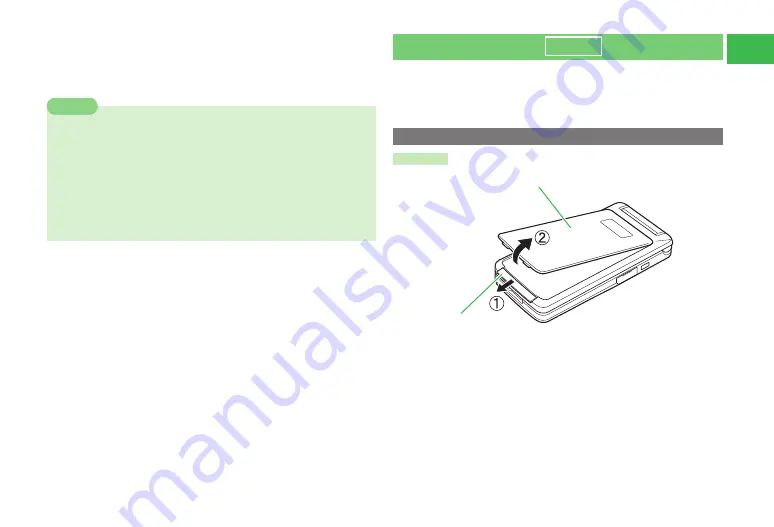
1-15
1
Getting Started
4
Remove the connector from Handset
●
Press and hold Release Buttons to remove the In-Car Charger
connector from Handset.
7
Do not use the In-Car Charger when the car engine is not running.
Doing so may drain the battery.
7
If you move away from the car, unplug the In-Car Charger. In a car
where the cigarette lighter socket works even after removing the car key
(the Charging Indicator illuminates even after removing the car key),
leaving the In-Car Charger plugged in may drain the battery.
7
Use of the handset while driving is prohibited by law. Before using the
handset, stop the vehicle in a safe area where parking is permitted.
Note
Coordinate Panels
Change handset design with Coordinate Panels (Top Panel, Inner Sheets and
Bottom Panel). Each set comes with a QR Code. Scan QR Code and download
Keitaideco (matching themes such as ringtones, wallpapers, etc.) to
coordinate with panels (page 13-7).
Changing Top Panel
Removal
���������
�����
1
Pull Latch in direction of arrow
(①)
2
Lift top panel out as indicated by the arrow
(②)
815T
Содержание 814T
Страница 3: ...iii...
Страница 32: ...1 2 1 Getting Started...
Страница 66: ...2 14 2 Basic Operations...
Страница 130: ...6 26 6 Camera...
Страница 186: ...11 18 11 Settings...
Страница 196: ...12 10 12 Security Settings...
Страница 254: ...14 10 14 Optional Services...
Страница 320: ...18 18 18 Communications...
Страница 338: ...20 10 20 S FeliCa...
Страница 356: ...21 18 21 Appendix AC Charger Input Voltage 100 to 240 V AC 50 60 Hz Charging Temperature Range 5 to 35 C...
















































