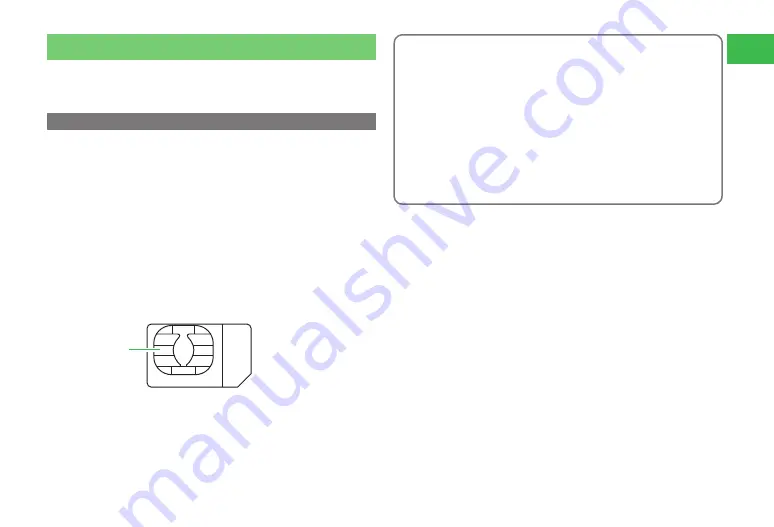
1-3
1
Getting Started
USIM Card
The USIM card is an IC card that stores customer information such as your
phone number. Insert USIM card in USIM card compatible SoftBank handsets
only.
About the USIM Card
7
If the USIM card is not inserted, the handset cannot be used.
7
Save Phone Book entries and SMS messages on USIM card (pages 4-13,
15-14).
7
Insert into compatible SoftBank handsets to access files.
7
Do not insert USIM cards into any other IC card device. SoftBank is not
liable for any resulting damages.
7
Keep the USIM card IC chip clean.
7
Use a dry, soft cloth to clean the USIM card.
7
Do not attach labels to USIM cards. Malfunction may result.
7
For details on the USIM card, refer to the instruction manual provided with
the USIM card.
��
Important
7
USIM cards are the property of SoftBank.
7
USIM cards will be reissued for a fee if lost or damaged.
7
Return USIM cards to SoftBank upon subscription termination.
7
Returned USIM cards are recycled.
7
USIM card specifications may change without prior notice.
7
Backup USIM card files. SoftBank is not liable for lost files.
7
If your USIM card or handset (with USIM card inserted) is lost or
stolen, suspend your service immediately. For details, contact your
nearest SoftBank Shop or SoftBank General Information (page 21-36).
Содержание 814T
Страница 3: ...iii...
Страница 32: ...1 2 1 Getting Started...
Страница 66: ...2 14 2 Basic Operations...
Страница 130: ...6 26 6 Camera...
Страница 186: ...11 18 11 Settings...
Страница 196: ...12 10 12 Security Settings...
Страница 254: ...14 10 14 Optional Services...
Страница 320: ...18 18 18 Communications...
Страница 338: ...20 10 20 S FeliCa...
Страница 356: ...21 18 21 Appendix AC Charger Input Voltage 100 to 240 V AC 50 60 Hz Charging Temperature Range 5 to 35 C...
















































