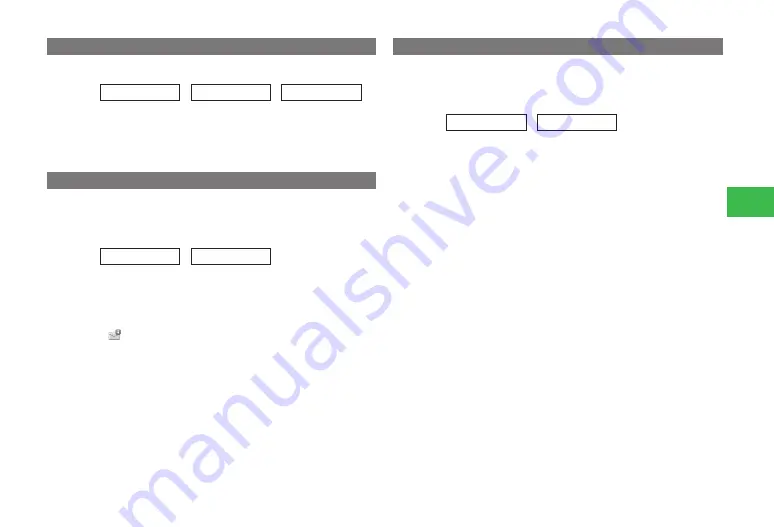
15-17
15
Messaging
Making a Call to the Sender of the Message
The call can be made when the sender’s address is a phone number.
Main
menu
E
Messaging
E
Message Box
E
Received
1
Select a folder
→
@
→
Open a message
→
K
(Menu)
2
Select
Call Sender
→
@
→
N
Checking Delivery Report
Confirm the delivery status of messages by delivery report sent from the
Server Mail Box when Delivery Check (page 15-23) is set to
Ask
. View the
delivery report from Information Prompt (page 1-10), too.
Main
menu
E
Messaging
E
Message Box
1
Select
Sent
→
Select a folder
→
@
2
Select a message with the delivery confirmation
icon (
)
→
@
Linked Information
Make a call, send a message, or connect to a website from a linked phone
number, email address, or URL within a received message.
●
The available linked information is displayed in blue characters.
Main
menu
E
Messaging
E
Message Box
1
Select a folder
→
@
→
Select message including
information
2
Select the information
→
@
Making a Call to the Selected Phone Number
Select
Voice Call
→
@
→
N
Making a Video Call to the Selected Phone Number
Select
Voice Call
→
@
→
K
(Menu)
→
Video Call
→
@
Making a Circle Talk Call to the Selected Phone Number
Select
Voice Call
→
@
→
K
(Menu)
→
Circle Talk
→
@
→
J
(Call)
Sending a Message to the Selected Phone Number/Email
Address
Select
Create Mail
→
@
→
Create
→
@
→
Create a message
Adding the Selected Phone Number/Email Address to
Phone Book
Select
Save Sender
→
@
→
Add New
/
Add
→
@
●
See "Adding a New Entry" (page 4-3) about the following
operations.
Registering Selected Location Information to the My
Locations
Select
To Locations
→
@
Connecting to the Selected URL
Select
Connect
→
@
Содержание 814T
Страница 3: ...iii...
Страница 32: ...1 2 1 Getting Started...
Страница 66: ...2 14 2 Basic Operations...
Страница 130: ...6 26 6 Camera...
Страница 186: ...11 18 11 Settings...
Страница 196: ...12 10 12 Security Settings...
Страница 254: ...14 10 14 Optional Services...
Страница 320: ...18 18 18 Communications...
Страница 338: ...20 10 20 S FeliCa...
Страница 356: ...21 18 21 Appendix AC Charger Input Voltage 100 to 240 V AC 50 60 Hz Charging Temperature Range 5 to 35 C...






























