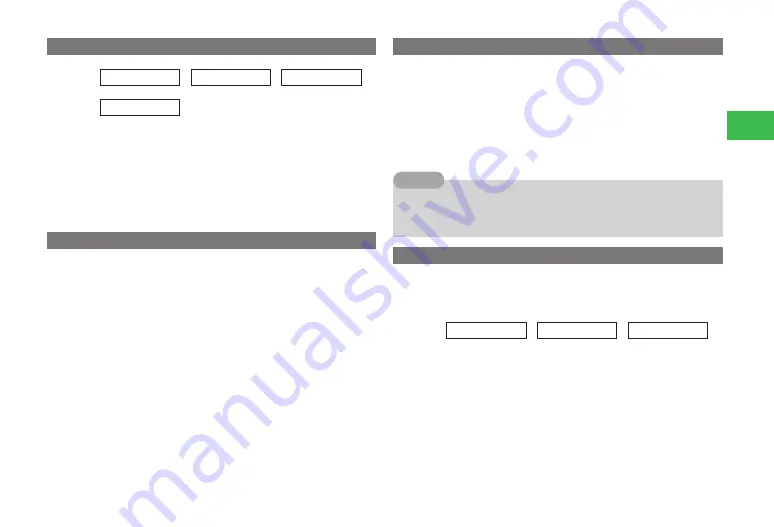
13-47
13
Convenient Functions
Setting the Phone Number
Main
menu
E
Settings
E
Call Settings
E
Earphone
E
Earphone Call
1
Select
ON
→
@
Search Number from Phone Book
Select
Phone Book
→
@
→
Select an entry
→
@
→
Select a phone
number
→
@
(twice)
Entering Number Manually
Select
Phone Number
→
@
→
Enter a phone number
→
@
(twice)
One-touch Calls
1
In Standby, press and hold Switch
●
Press and hold Switch again to cancel outgoing call.
2
Press and hold Switch to end the call
●
Alternatively, press
O
to end the call.
One-touch Answering
1
When a call is received, press and hold Switch of
the remote control
2
Press and hold Switch of the remote control to
end the call
●
Alternatively, you can press
O
to end the call.
7
If you select Manner mode (page 11-2) when the Stereo Earphone is
connected, the ringtone set in normal mode is played through the
earphones.
Tip
Setting Auto Answer
When the Stereo Earphone is connected, you can set the handset up so that
you can accept voice calls without having to press a key. Also change the
length of time before a call is answered.
Main
menu
E
Settings
E
Call Settings
E
Earphone
1
Select
Auto Answer
→
@
→
ON/OFF
→
@
→
ON
→
@
2
Select
Set Duration
→
@
→
Enter the answer time
→
@
Содержание 814T
Страница 3: ...iii...
Страница 32: ...1 2 1 Getting Started...
Страница 66: ...2 14 2 Basic Operations...
Страница 130: ...6 26 6 Camera...
Страница 186: ...11 18 11 Settings...
Страница 196: ...12 10 12 Security Settings...
Страница 254: ...14 10 14 Optional Services...
Страница 320: ...18 18 18 Communications...
Страница 338: ...20 10 20 S FeliCa...
Страница 356: ...21 18 21 Appendix AC Charger Input Voltage 100 to 240 V AC 50 60 Hz Charging Temperature Range 5 to 35 C...






























