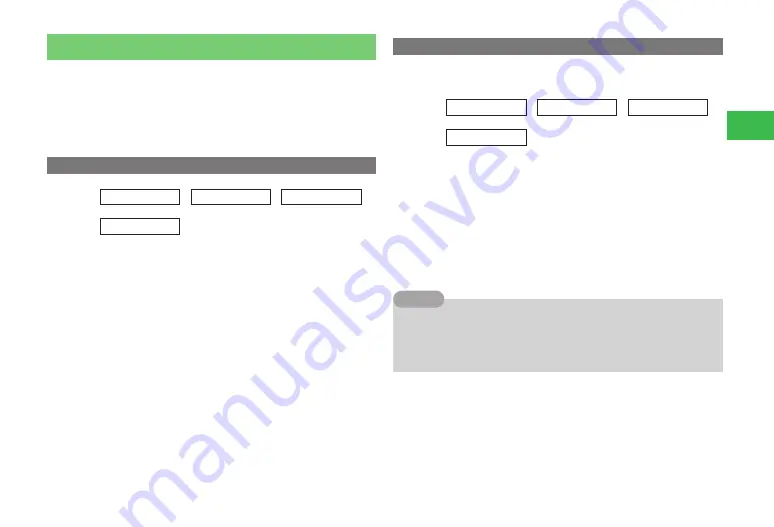
13-43
13
Convenient Functions
Using International Call Service
When making an international call, simply add the international code and
then select a country code from a list after entering the other party's phone
number. Also change the international code and add entries to the country
code list.
●
A separate application is required for using the international call service.
For details, contact SoftBank General Information (page 21-36).
Changing the International Code
Main
menu
E
Settings
E
Call Settings
E
Call Services
E
Intl. Calls
1
Select
Intl. Code
→
@
→
Enter your security code
(page 1-22)
The default international code appears.
2
Enter the new code
→
@
Adding an Entry to the Country Code List
The country code list already includes the country codes of 17 countries. You
can also edit and add entries. The list can contain up to 20 entries.
Main
menu
E
Settings
E
Call Settings
E
Call Services
E
Intl. Calls
1
Select
CountryNumber
→
@
2
Press
K
(Menu)
→
Add
→
@
3
Enter a country name
→
@
4
Enter a country code
→
@
The country code is added.
7
After selecting a country name in the country code list, press
k
K
(Menu)
to perform the following:
Edit
/
Delete
*
* Only the entries for the three additional country codes can be deleted.
Tip
Содержание 814T
Страница 3: ...iii...
Страница 32: ...1 2 1 Getting Started...
Страница 66: ...2 14 2 Basic Operations...
Страница 130: ...6 26 6 Camera...
Страница 186: ...11 18 11 Settings...
Страница 196: ...12 10 12 Security Settings...
Страница 254: ...14 10 14 Optional Services...
Страница 320: ...18 18 18 Communications...
Страница 338: ...20 10 20 S FeliCa...
Страница 356: ...21 18 21 Appendix AC Charger Input Voltage 100 to 240 V AC 50 60 Hz Charging Temperature Range 5 to 35 C...






























