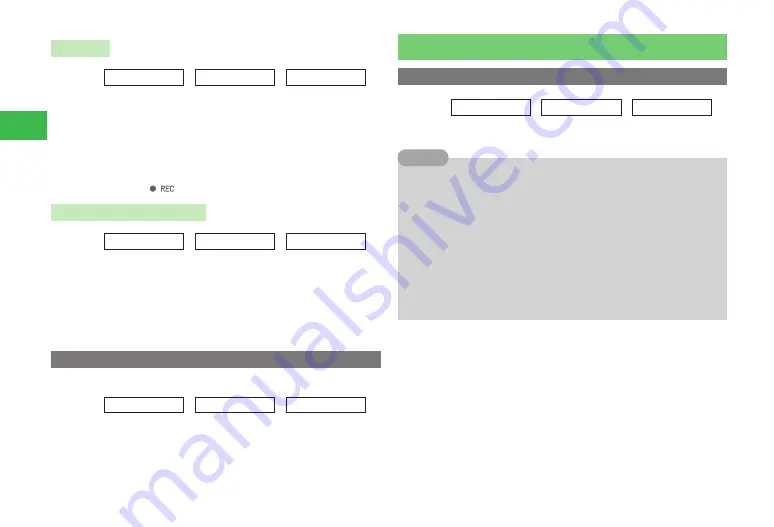
13-36
13
Convenient Functions
Recording
Main
menu
E
Tools
E
Useful Tools
E
Voice Recorder
1
Select
Record
→
@
(twice)
●
Press
J
(Pause) to pause recording. To resume recording, press
@
.
To save the recording data, press
J
(Save).
●
To stop recording, press
@
.
●
When the remaining time available for recording is less than
10 seconds, "
" flashes.
Changing Destination Folders
Main
menu
E
Tools
E
Useful Tools
E
Voice Recorder
1
Select
Record
→
@
2
Press
K
(Menu)
→
SelectStorage
→
@
3
Select
Phone Memory
/
Memory Card
→
@
Playing Recordings
Playback of what you recorded during a call (page 2-7) is possible.
Main
menu
E
Tools
E
Useful Tools
E
Voice Recorder
1
Select
Recordings
→
@
→
Phone Memory
/
Memory
Card
→
@
2
Select a file
→
@
Number Memo
Viewing a Number Memo
Main
menu
E
Tools
E
Useful Tools
E
Number Memo
1
Select a number memo
→
@
7
You can make a call by selecting a phone number registered in the
Number Memo and pressing
n
N
.
7
Select a phone number registered in the Number Memo and press
r
R
to display the Circle Talk confirmation window. Then, press and hold
r
R
to make a Circle Talk call.
7
While selecting a number memo, press
k
K
(Menu) to perform the
following:
Video Call
(page 5-2)/
Circle Talk
(page 18-13)/
To Phone Book
(page 4-3)/
Hide My ID
(page 11-15)/
Show My ID
(page 11-15)/
Add to List
(page 11-14)/
Send Message
(pages 15-5, 15-10)/
Delete
Tip
Содержание 814T
Страница 3: ...iii...
Страница 32: ...1 2 1 Getting Started...
Страница 66: ...2 14 2 Basic Operations...
Страница 130: ...6 26 6 Camera...
Страница 186: ...11 18 11 Settings...
Страница 196: ...12 10 12 Security Settings...
Страница 254: ...14 10 14 Optional Services...
Страница 320: ...18 18 18 Communications...
Страница 338: ...20 10 20 S FeliCa...
Страница 356: ...21 18 21 Appendix AC Charger Input Voltage 100 to 240 V AC 50 60 Hz Charging Temperature Range 5 to 35 C...






























