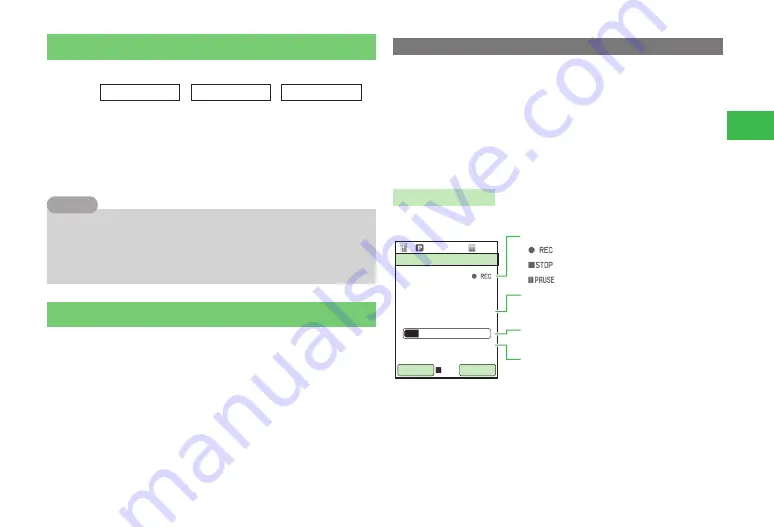
13-35
13
Convenient Functions
Kitchen Timer
Use Kitchen Timer as a countdown timer.
Main
menu
E
Tools
E
Useful Tools
E
Kitchen Timer
1
Enter countdown time
→
@
2
Press
@
(Start)
3
Press
@
(Stop)
7
The level of the alarm volume is that set for the Sound Vol. setting
(page 11-5). If manner mode is set to
Silent
or
Alarms
(page 11-2),
no sound is emitted for the alarm.
7
The alarm rings if you close the handset after starting the kitchen timer.
Tip
Voice Recorder
The voice recorder allows you to record sound and save the recording data to
Data Folder of the handset or memory card. Although the possible length of
recording time depends on the amount of available memory space in Data
Folder, the maximum recording time is 90 minutes for each recording.
●
Please use the voice recorder exercising common morals and manners.
Recording Sound
Sounds recorded with the voice recorder are automatically saved in the
Ring
Song
・
Tone
folder. You record through a microphone (mouthpiece).
●
Please note that recording some concerts and shows aren't allowed even
for personal use.
●
If the handset receives a call while you are recording, the recording stops
and is automatically saved in order to give priority to the call. If you don't
want to receive calls while you are recording, set the handset to the offline
mode (page 2-12).
Recording Window
The following is displayed on the recording window.
Time
��������������
00
h
19
m
05
s
Remain01:10:55
�����
������
12:30
����
Status
Recording
Stop
Paused
Record Time
Displays the time recorded.
Progress bar
Displays the position currently being recorded.
Recordable Time
Displays remaining time available for recording.
Содержание 814T
Страница 3: ...iii...
Страница 32: ...1 2 1 Getting Started...
Страница 66: ...2 14 2 Basic Operations...
Страница 130: ...6 26 6 Camera...
Страница 186: ...11 18 11 Settings...
Страница 196: ...12 10 12 Security Settings...
Страница 254: ...14 10 14 Optional Services...
Страница 320: ...18 18 18 Communications...
Страница 338: ...20 10 20 S FeliCa...
Страница 356: ...21 18 21 Appendix AC Charger Input Voltage 100 to 240 V AC 50 60 Hz Charging Temperature Range 5 to 35 C...
















































