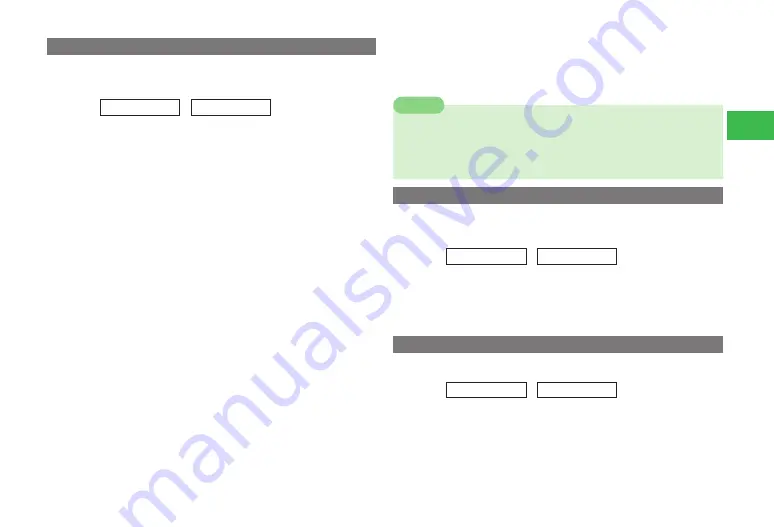
13-29
13
Convenient Functions
Using Reminder
Reminder sets off the alarm at a specified time, and displays events and tasks
(page 13-30) of today or the following day.
Main
menu
E
Tools
E
Calendar
1
Press
K
(Menu)
→
Settings
→
@
→
Reminder
→
@
→
ON
→
@
Setting Display
Select
Today
→
@
→
Today
/
Tomorrow
→
@
Setting Remainder Alarm Time
Select
Time
→
@
→
Enter a time
→
@
●
Enter the time in accordance with the 24-hour system.
Setting a Sound Preinstalled in Your Handset as the Alarm
Tone
Select
Set Alarm
→
@
→
Tone
→
@
→
Patterns
/
Melodies
→
@
→
Select an alarm tone
→
@
Setting a Sound Saved to Data Folder/Memory Card as the
Alarm Tone
Select
Set Alarm
→
@
→
Tone
→
@
→
Phone Memory
/
Memory
Card
→
@
→
Select a file
→
@
(twice)
Setting the Alarm Volume
Select
Set Alarm
→
@
→
Volume
→
@
→
Adjust the alarm volume
→
@
Setting the Alarm Vibration
Select
Set Alarm
→
@
→
Vibration
→
@
→
Select a vibration
pattern
→
@
Setting an Alarm Duration
Select
Set Alarm
→
@
→
Duration
→
@
→
Enter a ringing duration
→
@
Setting Alarm Repeats
Select
Once
→
@
→
Select an item
→
@
2
Press
J
(OK)
7
If the alarm sounds while the handset is open, it sounds at the Level 3
volume (which is the maximum volume for
Ascending Volume
or
Descending Volume
) even when the alarm volume is set to
Level 4,
Level 5, Ascending Volume
or
Descending Volume
.
Note
Setting First View
Select from Monthly View, Monthly&Event View, Weekly View, or 4-Month
View for the event view window at the time of launch of the calendar.
Main
menu
E
Tools
E
Calendar
1
Press
K
(Menu)
→
Settings
→
@
→
First View
→
@
2
Select a calendar view format
→
@
Setting the Text Color
Set text colors and border colors on the Daily View/All View window.
Main
menu
E
Tools
E
Calendar
1
Press
K
(Menu)
→
Settings
→
@
→
Font Color
→
@
2
Select a color
→
@
Содержание 814T
Страница 3: ...iii...
Страница 32: ...1 2 1 Getting Started...
Страница 66: ...2 14 2 Basic Operations...
Страница 130: ...6 26 6 Camera...
Страница 186: ...11 18 11 Settings...
Страница 196: ...12 10 12 Security Settings...
Страница 254: ...14 10 14 Optional Services...
Страница 320: ...18 18 18 Communications...
Страница 338: ...20 10 20 S FeliCa...
Страница 356: ...21 18 21 Appendix AC Charger Input Voltage 100 to 240 V AC 50 60 Hz Charging Temperature Range 5 to 35 C...






























