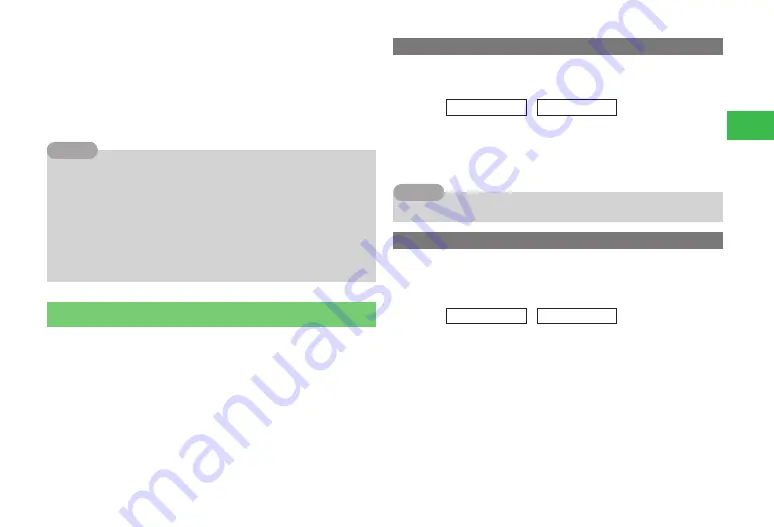
13-21
13
Convenient Functions
Entering an English word to look up its meaning in Japanese
Select
English-Japanese
→
@
→
H
→
Enter a keyword
→
@
→
Select a word
→
@
Entering a Japanese word (kanji or reading) to look up its
meaning in English
Select
Japanese-English
→
@
→
H
→
Enter a keyword
→
@
→
Select a word
→
@
7
You can switch dictionaries by pressing
j
J
(Switch) while a word is
selected. You can see the meaning of a word by selecting the word and
pressing
a
@
.
7
While a word is selected, press
k
K
(Menu) to perform the following:
Word Search
/
Clear Word
/
To Word List
/
Copy Header
7
After selecting a word and pressing
a
@
, press
k
K
(Menu) to perform
the following:
Copy Meanings
/
Copy Header
Tip
Calendar
Up to 400 events (up to 100 events a day) can be saved to Calendar. If
Calendar is set to appear in Standby (Idle Screen, page 11-7), indicators
appear on the days of a scheduled event.
Opening Calendar
Set to open Calendar in Monthly View, Monthly&Event View, Weekly View,
4-Month View or All View.
Main
menu
E
Tools
E
Calendar
1
Press
H
→
Select a calendar view format
●
You can switch the calendar view between Monthly View,
Monthly&Event View, Weekly View, 4-Month View and All View.
7
Alternatively, press and hold
a
A
in Standby to view Calendar.
Tip
Using Information Registered in the Event
Make a call, send a message, or connect to a website by using a phone
number, email address, or URL registered in the Event. You can refer to
messages, websites, and images.
Main
menu
E
Tools
E
Calendar
1
Select a day
→
@
→
Select an event
→
@
2
Select an item
→
@
Making a Call to the Stored Phone Number
Press
@
→
Voice Call
→
@
→
K
(Menu)
→
Voice Call
/
Video Call
→
@
Содержание 814T
Страница 3: ...iii...
Страница 32: ...1 2 1 Getting Started...
Страница 66: ...2 14 2 Basic Operations...
Страница 130: ...6 26 6 Camera...
Страница 186: ...11 18 11 Settings...
Страница 196: ...12 10 12 Security Settings...
Страница 254: ...14 10 14 Optional Services...
Страница 320: ...18 18 18 Communications...
Страница 338: ...20 10 20 S FeliCa...
Страница 356: ...21 18 21 Appendix AC Charger Input Voltage 100 to 240 V AC 50 60 Hz Charging Temperature Range 5 to 35 C...






























