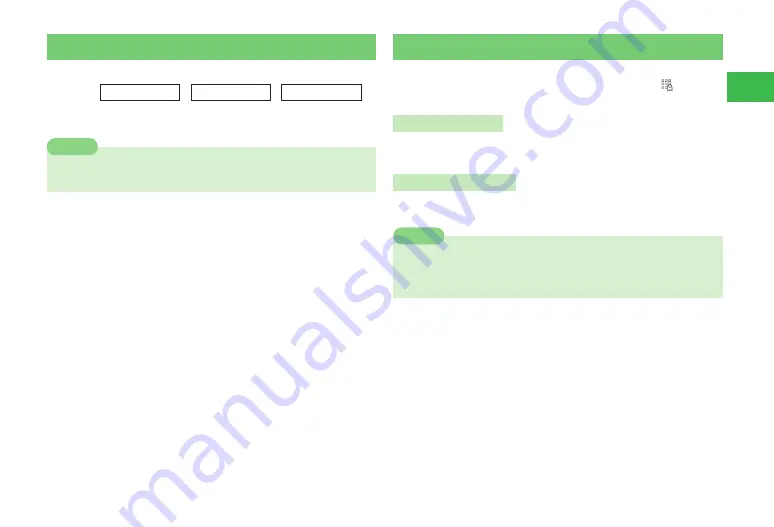
12-7
12
Security Settings
IP Service Setting
Set whether to use Hot Status and Circle Talk.
Main
menu
E
Settings
E
Security
E
IP Service
1
Select
ON
/
OFF
→
@
7
Before setting the IP service, you need to retrieve the network
connection information (page 1-17).
Note
Keypad Lock
Keypad Lock allows you to disable the keys to prevent unintentional
operations while your handset is in your bag or pocket. " " indicator
appears when Keypad Lock is set.
Setting Keypad Lock
1
In Standby, press and hold
@
Canceling Keypad Lock
1
Press and hold
@
while the Keypad Lock is set
7
Keypad Lock cannot be set when infrared communication is activated.
7
When Keypad Lock is set, Information Prompt (page 1-10) does not
appear.
Note
Содержание 814T
Страница 3: ...iii...
Страница 32: ...1 2 1 Getting Started...
Страница 66: ...2 14 2 Basic Operations...
Страница 130: ...6 26 6 Camera...
Страница 186: ...11 18 11 Settings...
Страница 196: ...12 10 12 Security Settings...
Страница 254: ...14 10 14 Optional Services...
Страница 320: ...18 18 18 Communications...
Страница 338: ...20 10 20 S FeliCa...
Страница 356: ...21 18 21 Appendix AC Charger Input Voltage 100 to 240 V AC 50 60 Hz Charging Temperature Range 5 to 35 C...
















































