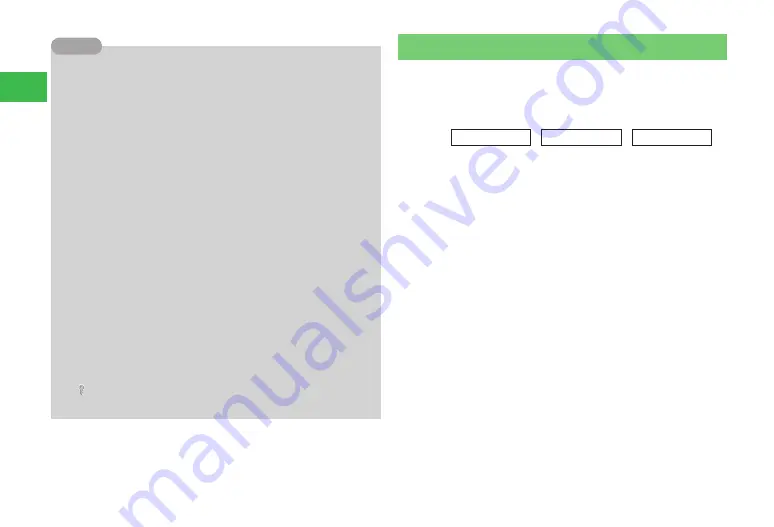
12-4
12
Security Settings
7
When the Password Lock is activated, you can still perform the
following operations.
・
Turn the power on and off.
・
Enter the PIN if the
PIN Settings
(page 12-2) is set to
ON
.
・
Cancel the Password Lock temporarily.
・
Make calls to 110 (police), 119 (fire and ambulance) and 118 (coast
guard).
・
Answer voice calls and video calls (but the Open to Talk and Any Key
Answer functions are unavailable).
・
Answer Circle Talk calls (but the Any Key Answer function is
unavailable).
・
Stop the alarm (page 13-18).
・
Stop the schedule alarm (page 13-28).
・
Activate the Answering Machine for incoming voice calls (page 2-5).
・
Place calls on hold (page 2-5).
・
Divert calls (page 14-3).
・
Reject calls (page 2-6).
・
Adjust the ringtone volume while a call is being received (pages 2-4,
5-3).
・
Pause the S! Appli set as the Screensaver (page 17-6).
7
When the Password Lock is activated, Information Prompt (page 1-10)
does not appear.
7
" �" indicator and
Password Lock
are not displayed in Standby, if
the Password Lock is temporarily canceled after it is set to
ON
.
Tip
Function Lock
Set Function Lock to prevent unauthorized access to Phone Book, Calendar,
Tasks functions, Call Log and Sent/Received Log. When Function Lock is set,
your security code (page 1-22) must be entered to access these functions/
features.
Main
menu
E
Settings
E
Security
E
Function Lock
1
Enter your security code (page 1-22)
2
Select a function
→
@
→
Lock
/
Unlock
→
@
Содержание 814T
Страница 3: ...iii...
Страница 32: ...1 2 1 Getting Started...
Страница 66: ...2 14 2 Basic Operations...
Страница 130: ...6 26 6 Camera...
Страница 186: ...11 18 11 Settings...
Страница 196: ...12 10 12 Security Settings...
Страница 254: ...14 10 14 Optional Services...
Страница 320: ...18 18 18 Communications...
Страница 338: ...20 10 20 S FeliCa...
Страница 356: ...21 18 21 Appendix AC Charger Input Voltage 100 to 240 V AC 50 60 Hz Charging Temperature Range 5 to 35 C...
















































