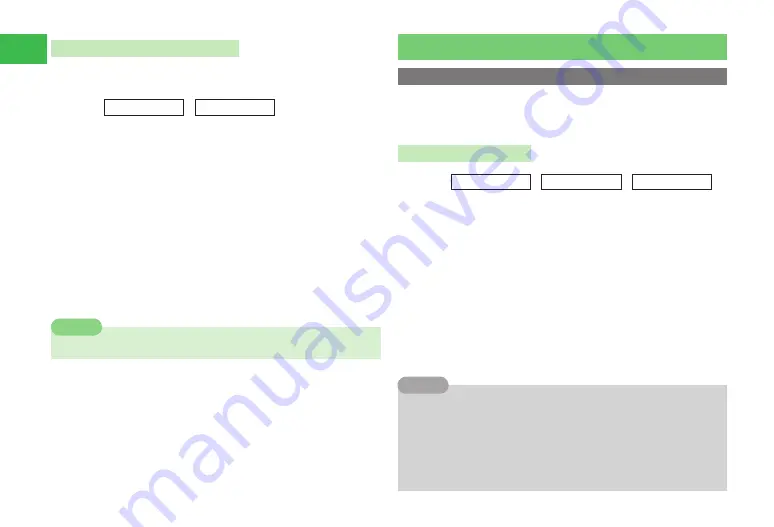
11-6
11
Settings
Sound Effects/Sound Effects Volume
Customize Sound Effects (Keypad tone, Power On/Off tones and Open/Close
tones) and adjust volume.
Main
menu
E
Settings
E
Sounds
1
Select
Sound Effects
→
@
→
Select an item
→
@
2
Select
Tone Type
→
@
Setting the Original Tone Preinstalled in Your Handset
Select
Original
→
@
Setting a Melody Preinstalled in Your Handset
Select
Melodies
→
@
→
Select a melody
→
@
Setting a Tone Saved to Data Folder/Memory Card
Select
Phone Memory
/
Memory Card
→
@
→
Select a file
→
@
(twice)
3
Select
Tone Volume
→
@
→
Adjust the volume
→
@
7
You cannot set files which include an image.
Note
Display Settings
Standby Display
Set the wallpaper and clock on the Main Display and the clock on the
external display.
●
For details on Date&Time setting, see page 1-18.
Wallpaper (Main Display)
Main
menu
E
Settings
E
Display
E
Idle Screen
1
Select
Main Display
→
@
→
Wallpaper
→
@
→
Picture
→
@
Setting an Image Preinstalled in Your Handset as the
Wallpaper
Select
Preset
→
@
(twice)
Setting an Image Saved to Data Folder/Memory Card as
the Wallpaper
Select
Phone Memory
/
Memory Card
→
@
→
Select a file
→
@
→
Use
E
to adjust the position of the image to clip
→
K
(Cut)
→
@
Setting a Keitaideco Image
Select
Keitaideco
→
@
(twice)�
7
When you select
Phone Memory
or
Memory Card
, you can adjust
images, such as resizing and rotating them, by pressing
j
J
(Resize)
(page 6-22).
7
When you select
Phone Memory
or
Memory Card
, you can set an
image with a size of W640 × H480 (W480 × H640) or less by
pressing
a
@
.
Tip
Содержание 814T
Страница 3: ...iii...
Страница 32: ...1 2 1 Getting Started...
Страница 66: ...2 14 2 Basic Operations...
Страница 130: ...6 26 6 Camera...
Страница 186: ...11 18 11 Settings...
Страница 196: ...12 10 12 Security Settings...
Страница 254: ...14 10 14 Optional Services...
Страница 320: ...18 18 18 Communications...
Страница 338: ...20 10 20 S FeliCa...
Страница 356: ...21 18 21 Appendix AC Charger Input Voltage 100 to 240 V AC 50 60 Hz Charging Temperature Range 5 to 35 C...






























