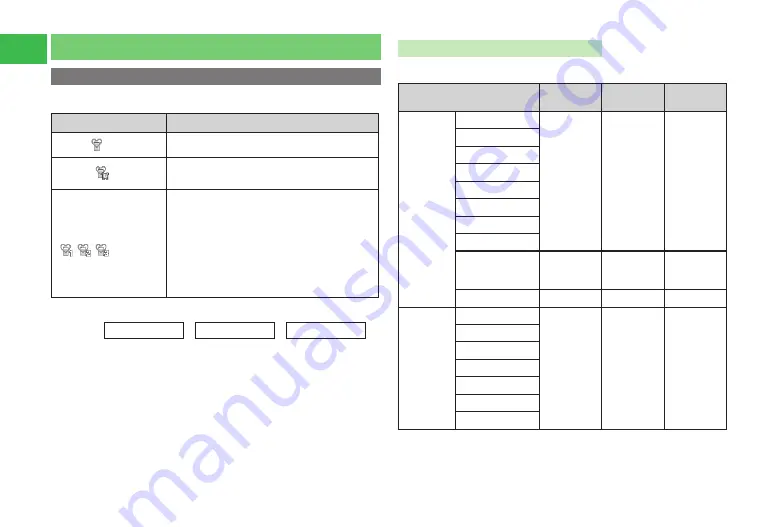
11-2
11
Settings
Sound Settings
Switching Manner Modes
Manner mode can be selected from the following types.
Manner mode
Description
Silent (
)
Mutes all tones emitted through the speaker.
Alarms (
)
Mutes all tones emitted through the speaker other
than the alarm tone.
Original 1 to 3
(
/
/
)
Customizes the manner mode setting. The following
items can be set individually:
・
Ringtone (Ringtone Vol., Vibration)
・
Alarm (Alarm Volume, Vibration)
・
Calendar (Alarm Volume, Vibration)
・
S! Appli (S! Appli Vol.)
・
Sound Vol.
・
Effects
・
Battery
・
Ans. Phone
Main
menu
E
Settings
E
Sounds
E
Manner Mode
1
Select
Switch Mode
→
@
→
Select a mode
→
@
Settings for Each Type of Manner Mode
Manner mode is set as follows by default:
Item
Silent
Alarms
Original
1 to 3
Ringtone
Vol.
Voice Call
Silent
Silent
Silent
Video Call
Message
DeliveryCheck
Missed Call
Circle Talk
Hot Status
S! Appli
Alarm
Silent
Volume under
Alarm Tone
(page 13-16)
Silent
Calendar
Silent
Silent
Silent
Vibration
Voice Call
Pattern 1
Pattern 1
Pattern 1
Video Call
Message
DeliveryCheck
Missed Call
Circle Talk
Hot Status
Содержание 814T
Страница 3: ...iii...
Страница 32: ...1 2 1 Getting Started...
Страница 66: ...2 14 2 Basic Operations...
Страница 130: ...6 26 6 Camera...
Страница 186: ...11 18 11 Settings...
Страница 196: ...12 10 12 Security Settings...
Страница 254: ...14 10 14 Optional Services...
Страница 320: ...18 18 18 Communications...
Страница 338: ...20 10 20 S FeliCa...
Страница 356: ...21 18 21 Appendix AC Charger Input Voltage 100 to 240 V AC 50 60 Hz Charging Temperature Range 5 to 35 C...
















































