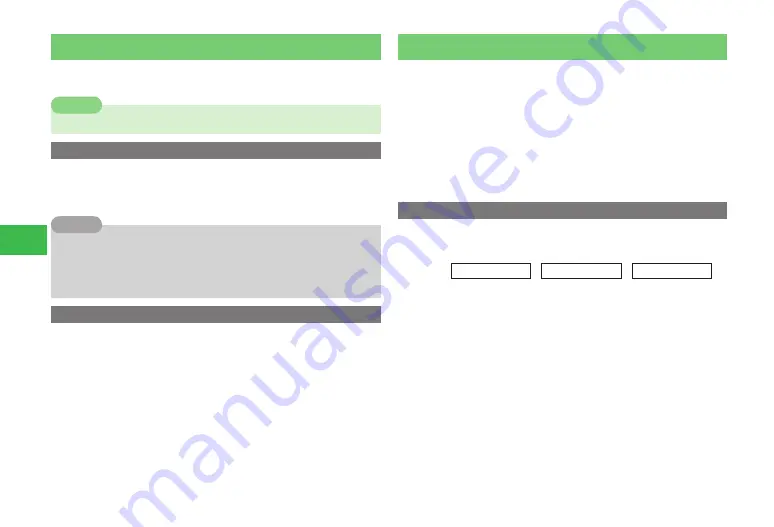
6-22
6
Camer
a
Send Functions
If Auto Save (page 6-17) is set to
OFF
or Preview (page 6-18) set to
ON
, a
picture or video can be sent immediately after it is taken or recorded.
7
Videos recorded in
Video
cannot be sent.
Note
Sending via Mail
1
On the preview window, press
J
(Mail)
●
For details on creating S! Mail messages, see page 15-5.
7
If the file size of a picture to be attached to a message exceeds the
limit, a confirmation window appears. If
Compress & Attach
is
selected, the size is compressed to 93 Kbytes or less and the picture is
attached to a message.
Tip
Sending via Infrared Communication
1
From preview window, press
K
(Menu)
→
Via Infrared
→
@
●
For details on infrared communication, see page 10-3.
Editing a Picture
Images that have been captured and stored in Data Folder or memory card
can be edited. The following types of files can be edited: JPEG files of
1.6 Mbytes or less, PNG files of 364 Kbyte or less. Images that are larger than
W240 × H320 (W320 × H240) are reduced to W240 × H320. A picture that
is smaller than W16 × H16 cannot be edited.
●
If
Overwrite
is performed, the file cannot be restored to the original. To
leave the original file, select
Save as New
.
●
If Data Folder is full, delete unnecessary files from Data Folder before
editing a picture.
Changing the Picture Size
Change the picture size to
W240
×
H320
,
W144
×
H176
,
W120
×
H160
,
W112
×
H112
,
W96
×
H128
or
Define
.
Main
menu
E
Tools
E
Useful Tools
E
Edit Picture
1
Select
Edit
→
@
→
Phone Memory
/
Memory Card
→
@
→
Select a picture
→
@
2
Press
K
(Menu)
→
Picture Size
→
@
→
Select a picture size
→
@
●
After selecting the size, you can use
E
to adjust the position of the
picture to clip.
Adjusting to the Width or Height
Press
J
(Resize)
→
Fit to Width
/
Fit to Length
→
@
Rotating the Picture
Press
J
(Resize)
→
Rotate Image
→
@
Содержание 814T
Страница 3: ...iii...
Страница 32: ...1 2 1 Getting Started...
Страница 66: ...2 14 2 Basic Operations...
Страница 130: ...6 26 6 Camera...
Страница 186: ...11 18 11 Settings...
Страница 196: ...12 10 12 Security Settings...
Страница 254: ...14 10 14 Optional Services...
Страница 320: ...18 18 18 Communications...
Страница 338: ...20 10 20 S FeliCa...
Страница 356: ...21 18 21 Appendix AC Charger Input Voltage 100 to 240 V AC 50 60 Hz Charging Temperature Range 5 to 35 C...






























