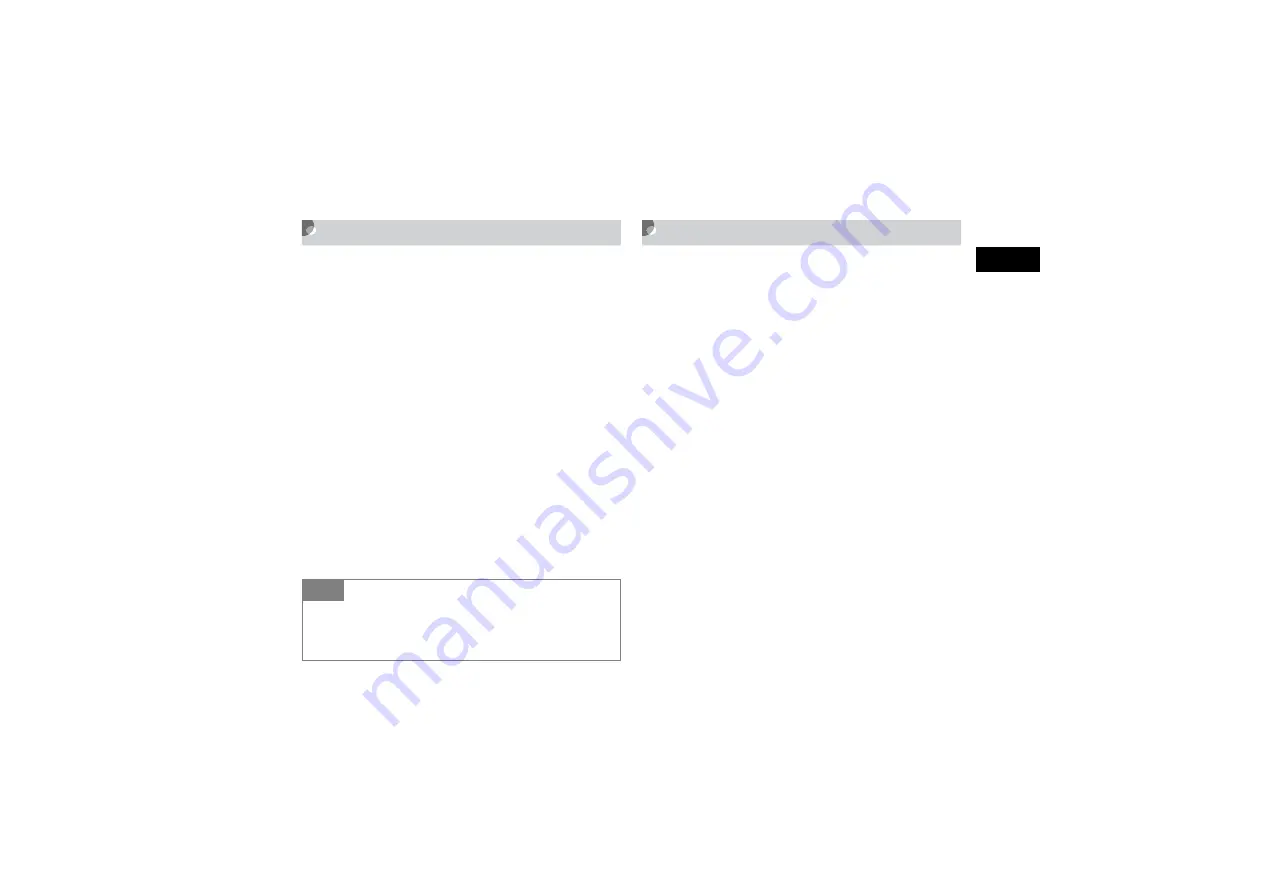
17-11
Op
ti
on
al Services
17
Restrict Calls or SMS
Restrict incoming/outgoing Voice Call, Video Call or SMS.
A
Press
c
and select
Settings
→
Call
settings
→
Call barring
B
Select
Voice call
,
Video call
, or
SMS
and select a restriction type
C
Enter Network Password
D
Set or cancel call barring
To set
Press
c
(ON)
To cancel
Press
w
(OFF)
Cancel All
Canceling outgoing and incoming call is available for each
of call types (Voice and Video Calls, SMS)/transmission.
A
Press
c
and select
Settings
→
Call
settings
→
Call barring
B
Select
Voice call
,
Video call
, or
SMS
→
Cancel all
C
Enter Network Password and press
c
Tip
• To check settings
Perform Steps 1 and 2. After checking the settings, press
C
to return to the previous window.
Содержание 805SC
Страница 37: ...1 6 Getting Started 1 Parts Functions Handset Attach strap as shown...
Страница 55: ...1 24...
Страница 109: ...5 20...
Страница 117: ...6 8...
Страница 164: ...10 Sound Settings Changing Profile Settings 10 2...
Страница 211: ...12 24...
Страница 225: ...13 14...
Страница 283: ...17 14...
Страница 305: ...18 22...
Страница 328: ...20 Server Mail Message List 20 2 Acquire Mail List 20 2 Download 20 2 Delete 20 2 Remote Forward 20 3...
Страница 339: ...21 8...
Страница 349: ...22 10...
Страница 367: ...23 18...
Страница 387: ...25 14...






























