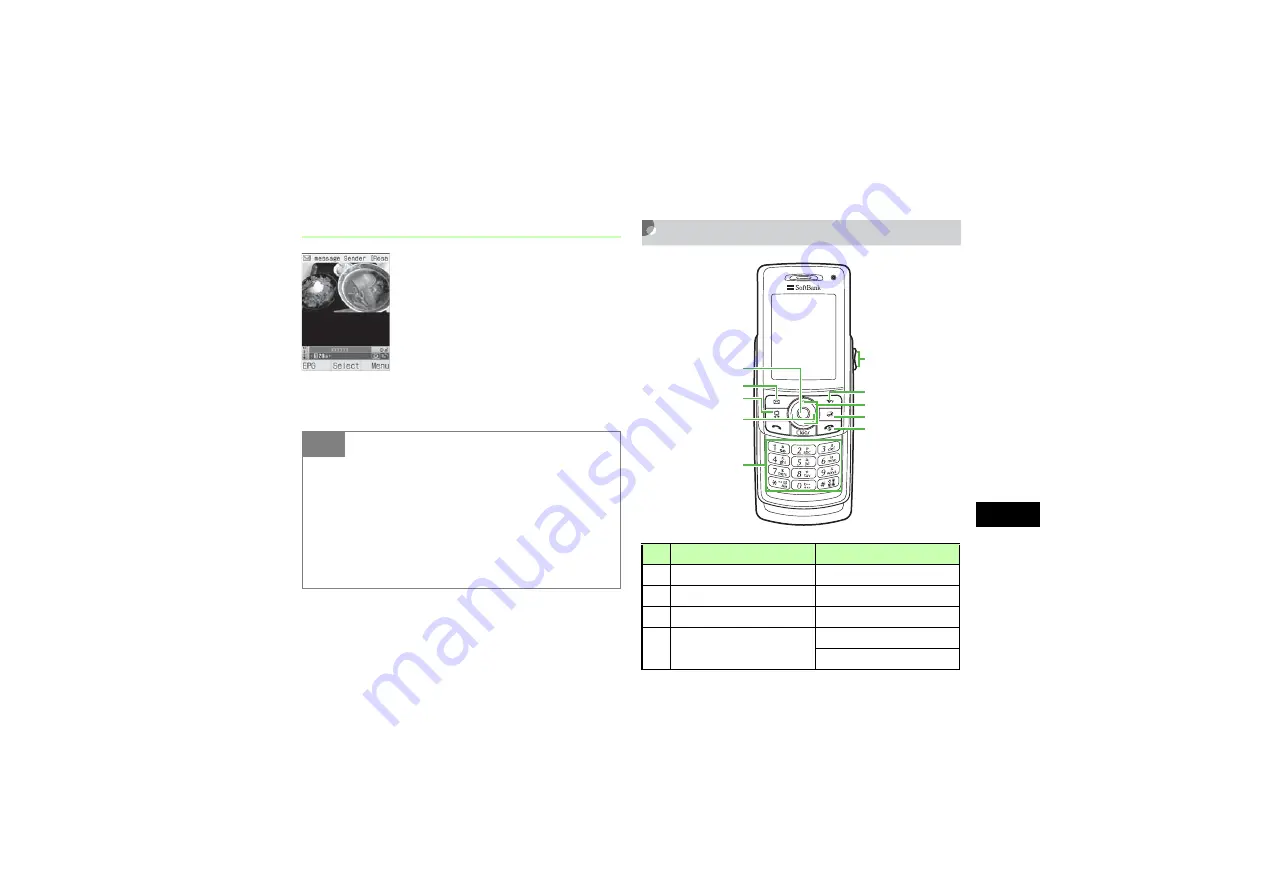
7-5
Digital TV
7
Incoming Messages
Vibrator is activated and after sender's mail address
appears at the top of Display, Mail icon appears.
Key Assignments
Tip
• When returning to Standby
The number of new and unread messages appears in an
incoming notice window.
• During Voice Call or when receiving new messages
The quality of TV audio or visuals may be reduced. When
bringing another mobile phone close to 805SC while
watching TV, the audio or visual quality may also be reduced.
In Portrait Mode
In Landscape Mode
a
Execute Data Broadcast Item
-
b
Show Program Guide
-
c
Toggle View
Toggle View
d
Switch Channel
Show/Hide Subtitle (
l
)
Show/Hide Control Panel (
r
)
a
b
c
e
f
g
i
j
h
d
Содержание 805SC
Страница 37: ...1 6 Getting Started 1 Parts Functions Handset Attach strap as shown...
Страница 55: ...1 24...
Страница 109: ...5 20...
Страница 117: ...6 8...
Страница 164: ...10 Sound Settings Changing Profile Settings 10 2...
Страница 211: ...12 24...
Страница 225: ...13 14...
Страница 283: ...17 14...
Страница 305: ...18 22...
Страница 328: ...20 Server Mail Message List 20 2 Acquire Mail List 20 2 Download 20 2 Delete 20 2 Remote Forward 20 3...
Страница 339: ...21 8...
Страница 349: ...22 10...
Страница 367: ...23 18...
Страница 387: ...25 14...






























