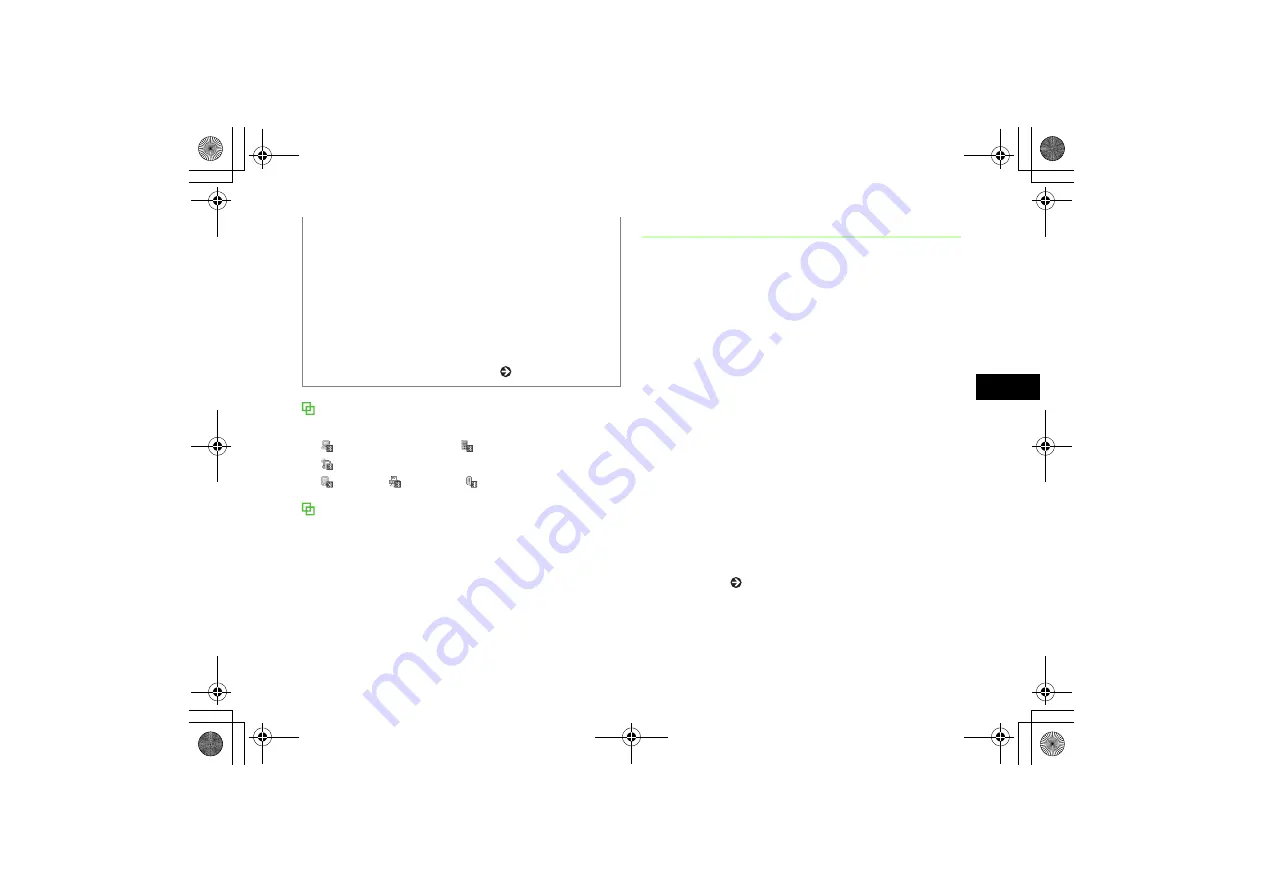
12-5
E
xte
rn
al Co
nn
ection
s
12
My devices list indicators
Device name is preceded by one of these indicators:
: Personal Computer
: Mobile phone
: Handsfree device/Headset
: PDA
: Printer
: Other
When a connection request appears
If connection request appears, select
Yes
and enter valid
Passkey within 20 seconds.
Connection requests from saved devices are connected
automatically.
Sending Files
Send via function
Options
menu. Transfer begins as soon
as receiving device accepts it and 705SC goes offline.
A
Select file to send
To send files from Data Folder
a
Highlight the data to send
b
In list window, select
Options
→
Send
→
Via
bluetooth
To send files from other functions
a
In list window, highlight the data to send
b
Options
→
Send
→
Via
bluetooth
B
Select receiving device
If receiving device has not been set
Select
Service new device
, search for that device
and set it ( P.12-4)
• To delete a device from My devices
a
Press
c
(Menu) and select
Settings
→
Connectivity
→
Bluetooth
→
My devices
b
Highlight a device, select
Options
→
Delete
→
Selected
or
All
c
Enter Phone Password, press
c
(Confirm) (In the case
of
All
only) and select
Yes
• To search for or register a device from other
Bluetooth
®
-compatible devices ( P.12-9)
705SC(E).book 5 ページ 2006年11月21日 火曜日 午後1時53分
Содержание 705SC
Страница 38: ...Getting Started 705SC E book 1...
Страница 62: ...Basic Handset Operations 705SC E book 1...
Страница 77: ...2 16 705SC E book 16...
Страница 78: ...Manner Profile 705SC E book 1...
Страница 82: ...Entering Text 705SC E book 1...
Страница 98: ...Phonebook 705SC E book 1...
Страница 114: ...Video Call 705SC E book 1...
Страница 121: ...6 8 705SC E book 8...
Страница 122: ...Mobile Camera 705SC E book 1...
Страница 143: ...7 22 705SC E book 22...
Страница 144: ...Display Settings 705SC E book 1...
Страница 153: ...8 10 705SC E book 10...
Страница 154: ...Sound Settings 705SC E book 1...
Страница 161: ...9 8 705SC E book 8...
Страница 162: ...Media Player 705SC E book 1...
Страница 174: ...Managing Files Data Folder 705SC E book 1...
Страница 197: ...11 24 705SC E book 24...
Страница 198: ...External Connections 705SC E book 1...
Страница 211: ...12 14 705SC E book 14...
Страница 212: ...Security 705SC E book 1...
Страница 223: ...13 12 705SC E book 12...
Страница 224: ...Tools 705SC E book 1...
Страница 247: ...14 24 705SC E book 24...
Страница 248: ...Advanced Functions 705SC E book 1...
Страница 258: ...Optional Services 705SC E book 1...
Страница 272: ...Receiving Sending Messages 705SC E book 1...
Страница 292: ...Messaging Folders 705SC E book 1...
Страница 313: ...18 22 705SC E book 22...
Страница 314: ...Server Mail 705SC E book 1...
Страница 319: ...19 6 705SC E book 6...
Страница 320: ...Other Message Settings 705SC E book 1...
Страница 326: ...Mobile Internet 705SC E book 1...
Страница 333: ...21 8 705SC E book 8...
Страница 334: ...Mobile Internet Files 705SC E book 1...
Страница 350: ...Other Web Settings 705SC E book 1...
Страница 354: ...S Appli 705SC E book 1...
Страница 368: ...Appendix 705SC E book 1...
Страница 380: ...25 13 Appendix 25 Single byte Symbols Symbol Conversions Symbol Label Symbol Symbol Label Symbol 705SC E book 13...
Страница 393: ...25 26 Appendix 25 705SC E book 26...






























