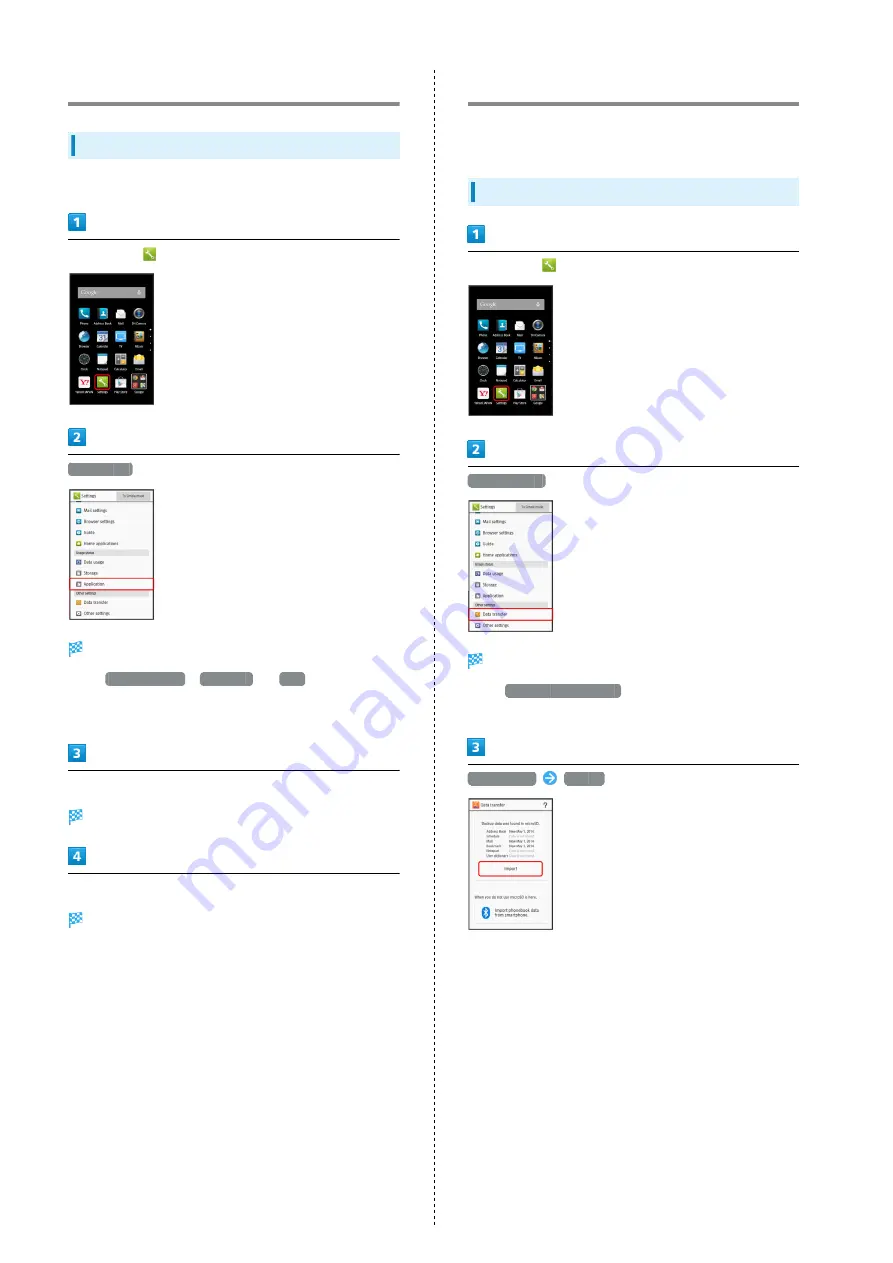
92
Application Settings
Application Settings
Check installed applications and running applications.
In app sheet,
(Settings)
Application
Application menu appears.
・Tap
DOWNLOADED
,
RUNNING
or
ALL
to show
applications by category.
・Flick application list left/right to toggle categories.
Tap application
Application information appears.
Set each item
Setting is complete.
Data Transfer
Import files from other mobiles using SD Card or Bluetooth
®
,
or back up handset files to SD Card.
Restoring Backup Files from SD Card
In app sheet,
(Settings)
Data transfer
Data transfer window appears.
・Tap
Function information
for a tutorial (Japanese) on
functions.
Data import
Import
・If SD Card is not inserted or there is no backup file on
inserted SD Card, Select device to import from window
appears. Follow onscreen prompts.
Содержание 304SH
Страница 1: ...304SH User Guide...
Страница 2: ......
Страница 6: ...4...
Страница 42: ...40...
Страница 43: ...Phone Calling 42 Optional Services 43 Address Book 48...
Страница 64: ...62...
Страница 65: ...Camera Photo Camera 64 Video Camera 65...
Страница 68: ...66...
Страница 69: ...Music Images Music Images 68 Music Files Music 68 Still Images Video Album 69...
Страница 72: ...70...
Страница 73: ...Connectivity Wi Fi 72 Tethering Option 74 Bluetooth 75...
Страница 81: ...Global Services Global Roaming 80 Calling from Outside Japan 81...
Страница 105: ...Appendix File Storage 104 Backup Restore 104 Specifications 105 Customer Service 106...
Страница 126: ...124...
Страница 129: ......






























